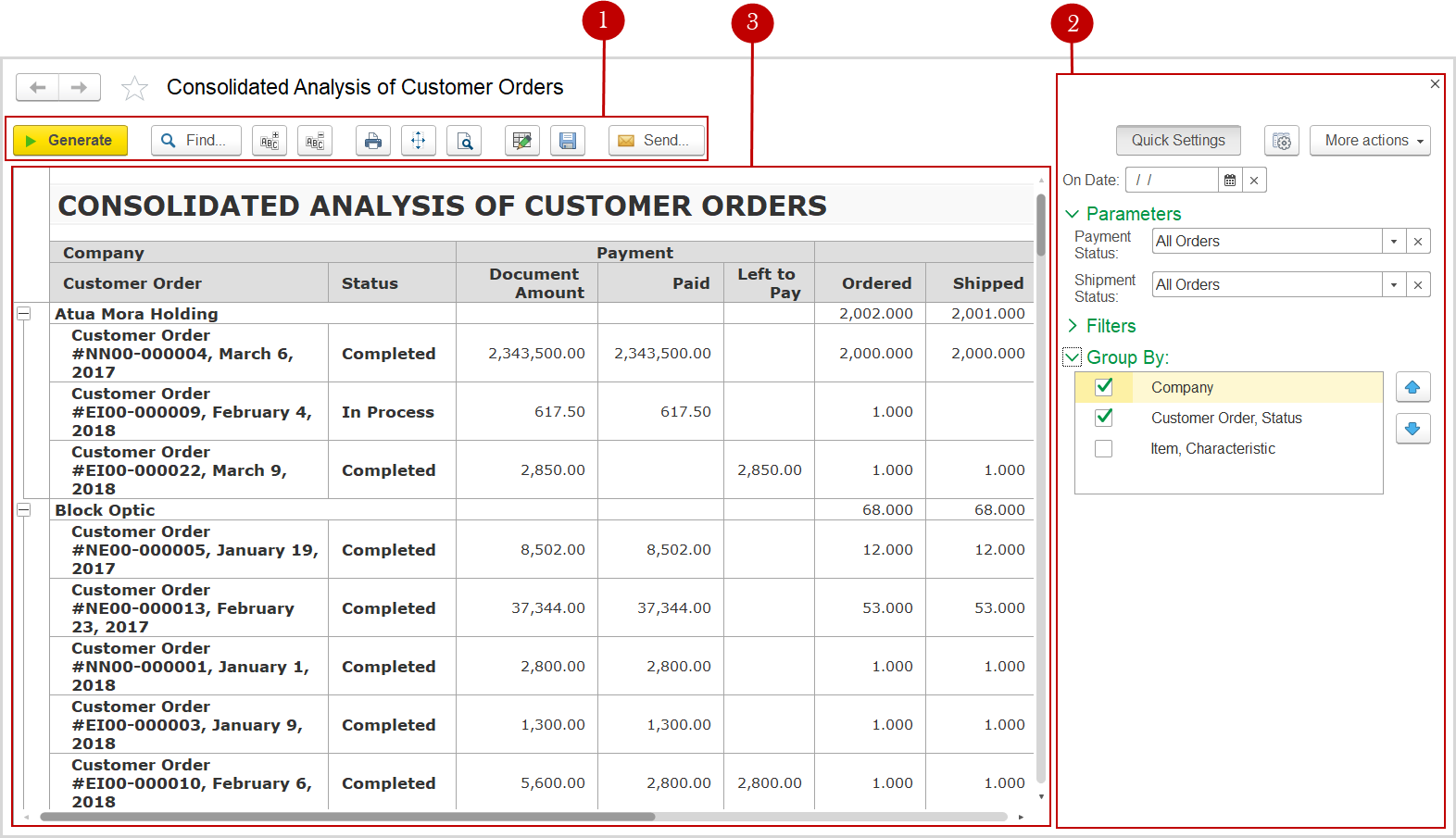In FirstBIT ERP, reports are very flexible and have easy-to-use intuitive interface.
Any report form includes the following elements:
- The Report toolbar: By using the report toolbar, you can generate the report, change the report layout and formatting, save the report in the chosen format, or print the report. (For details on each button, refer to Report Toolbar).
- The Quick Settings pane: You can use this pane to specify a time interval for data, set data filters, arrange the data in groups, and add or remove specific columns in the report output. You can hide the Quick Settings pane or open it again by using the Quick Settings button on the report toolbar. For details, see Using the Quick Settings pane.
- The Report Work Area pane: Contains the report whose contents can be adjusted by using the Quick Settings pane and whose layout can be changed by using the toolbar buttons.
Figure 1. An example of a report form
By default, the Report Work Area pane of each report displays the previously generated report data; generally in a newly implemented system, the report is empty.
See also