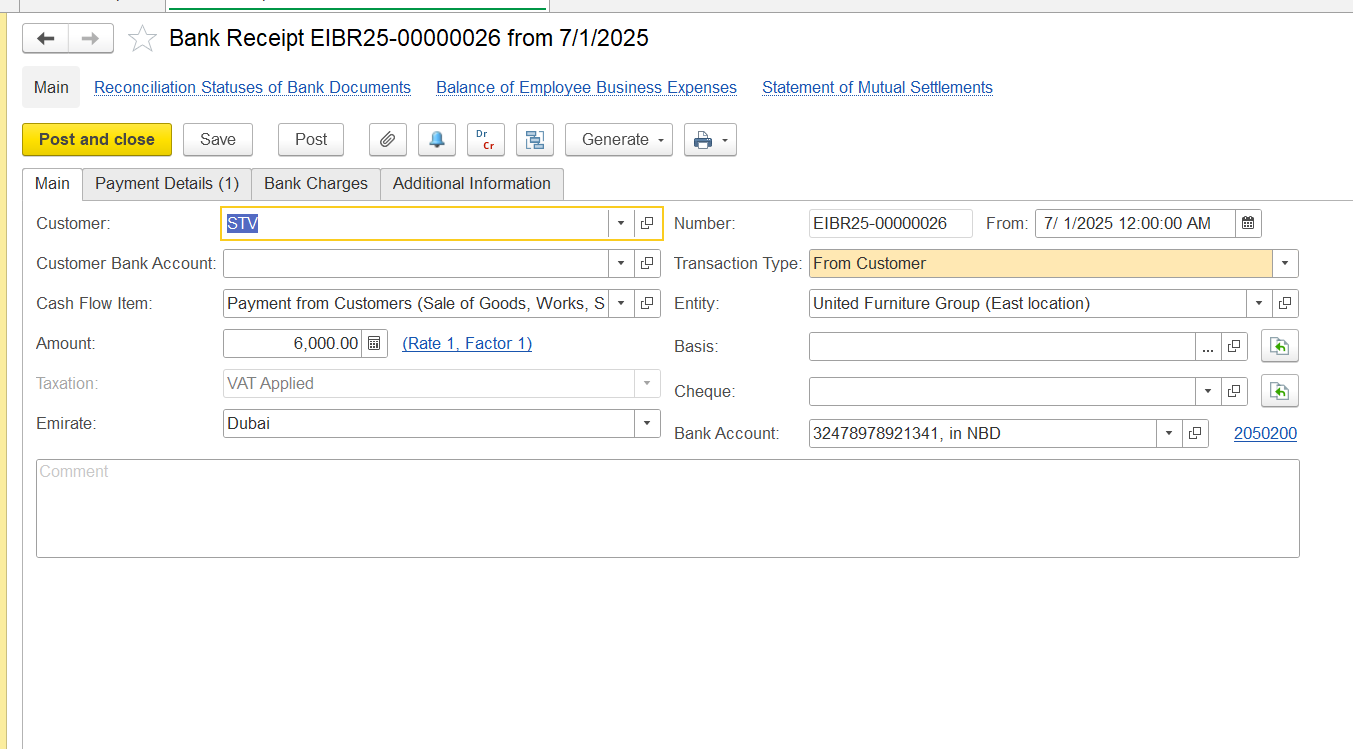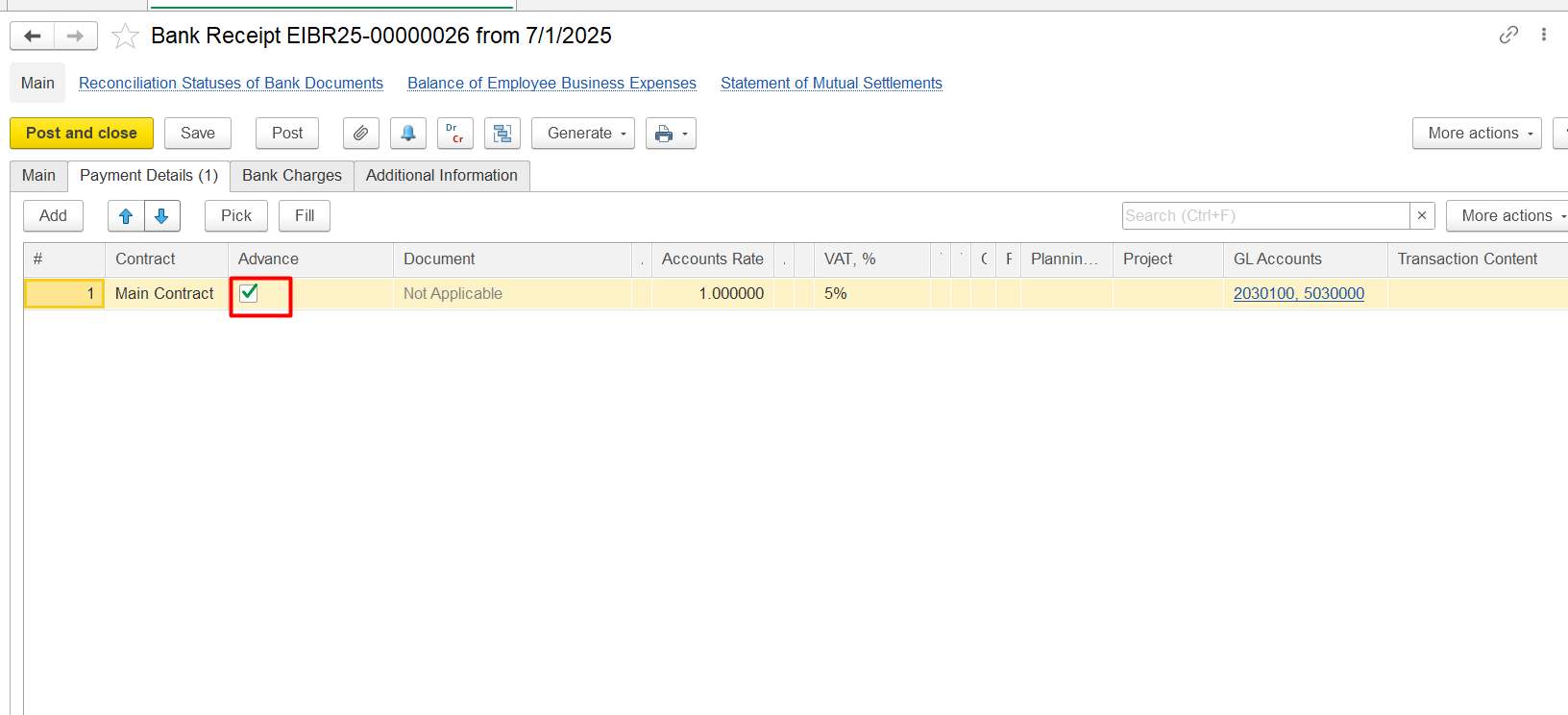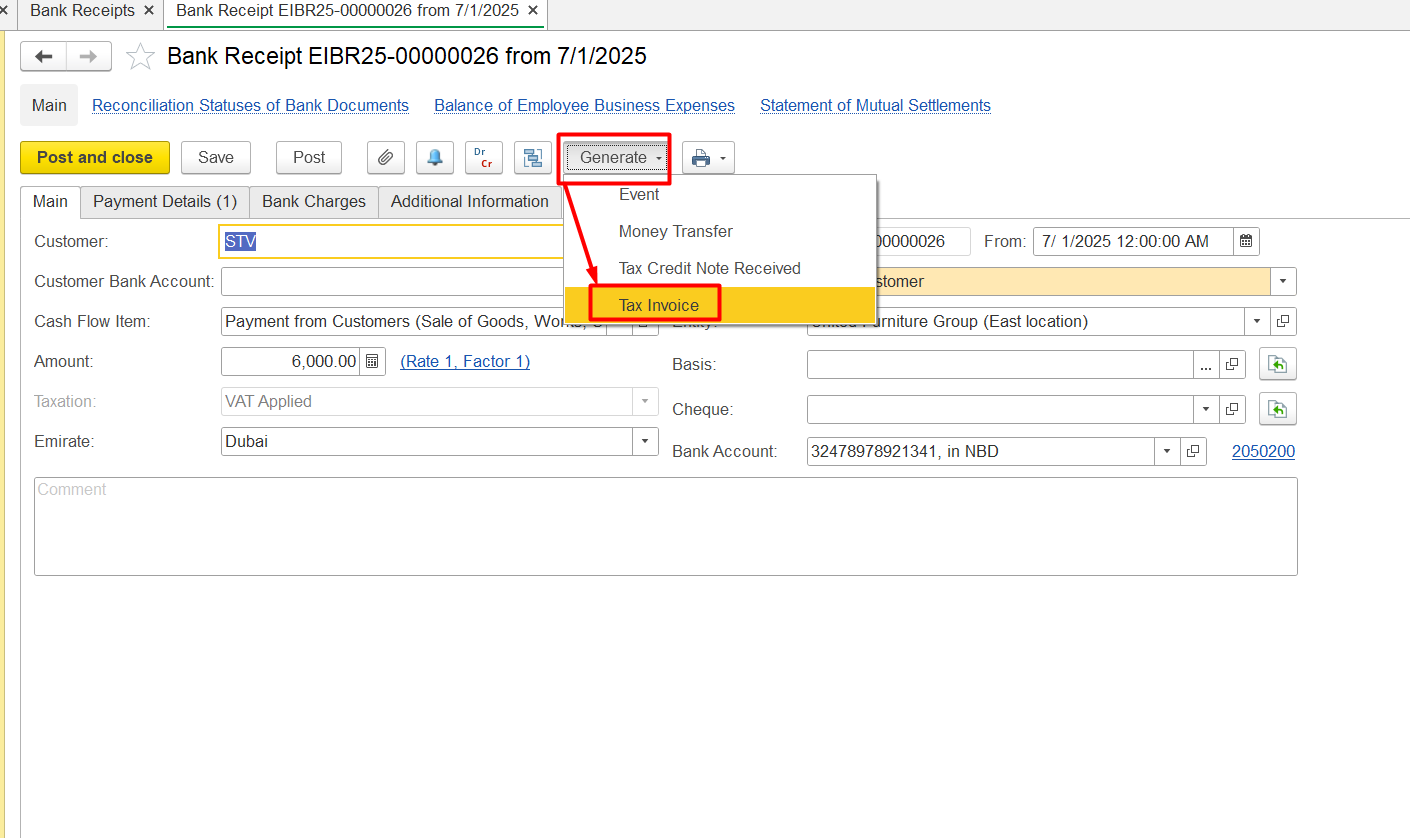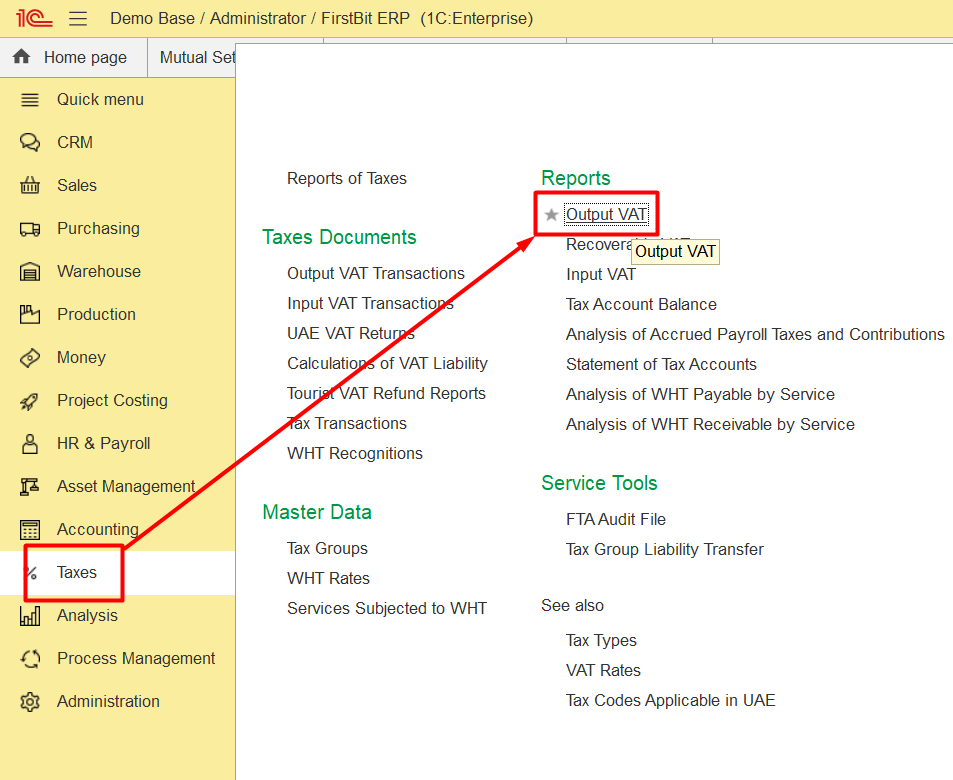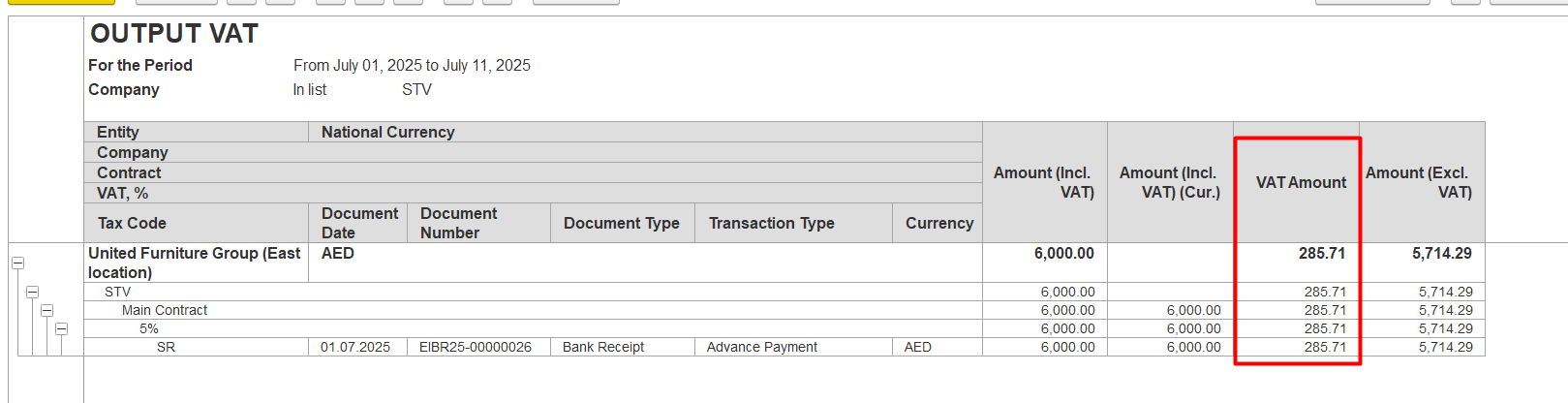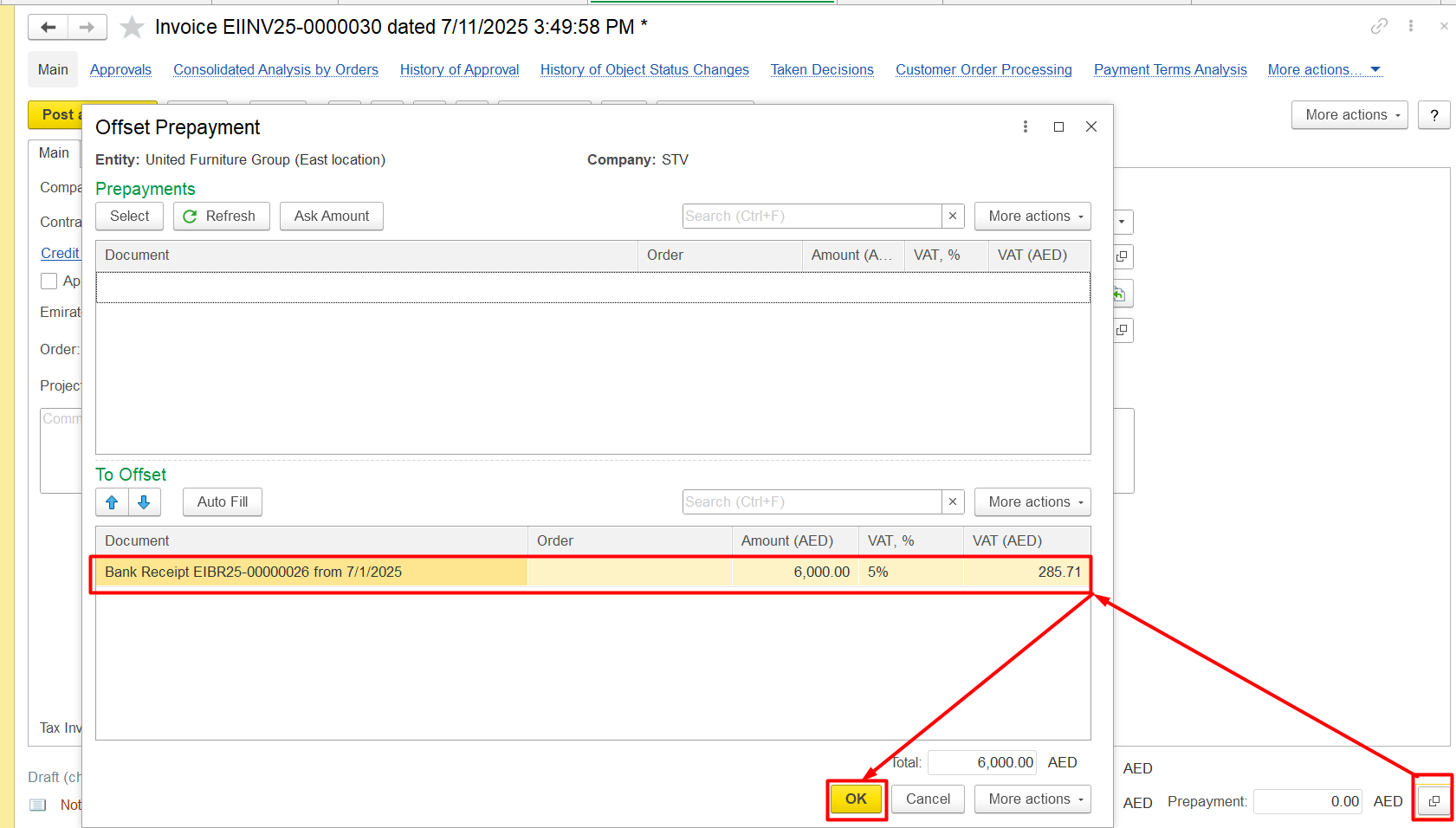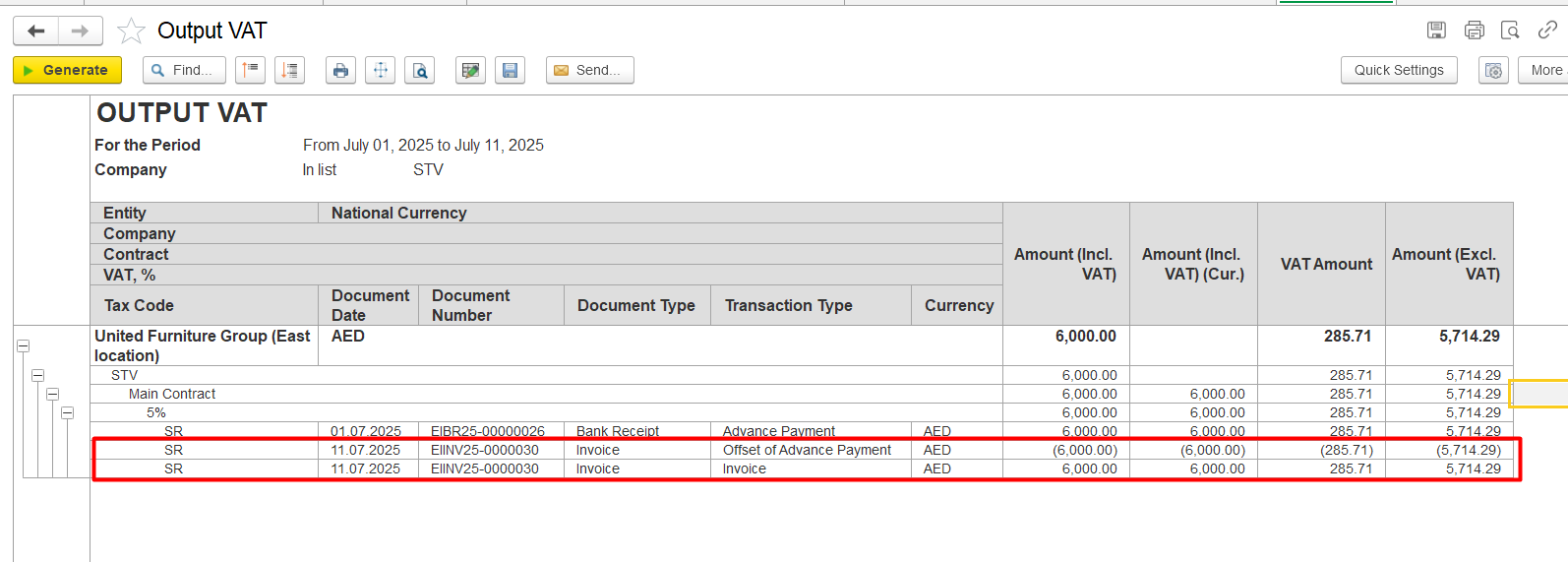Problem: How to issue a tax invoice for an advance payment and close it at the time of full payment
Solution: To avoid double-counting VAT when you receive an advance payment and later issue a final invoice, you should follow these steps:
1) Create advance Bank Receipt:
2) Create Tax Invoice for the Bank receipt:
In the Output VAT report, it is possible to see that the VAT has been calculated:
3) Create the invoice and offset it with a Bank receipt (Creating an Invoice. Offsetting prepayments):
Offset will deduct the VAT on the advance, and the invoice will calculate the final VAT.:
Thank you for being a FirstBIT customer!