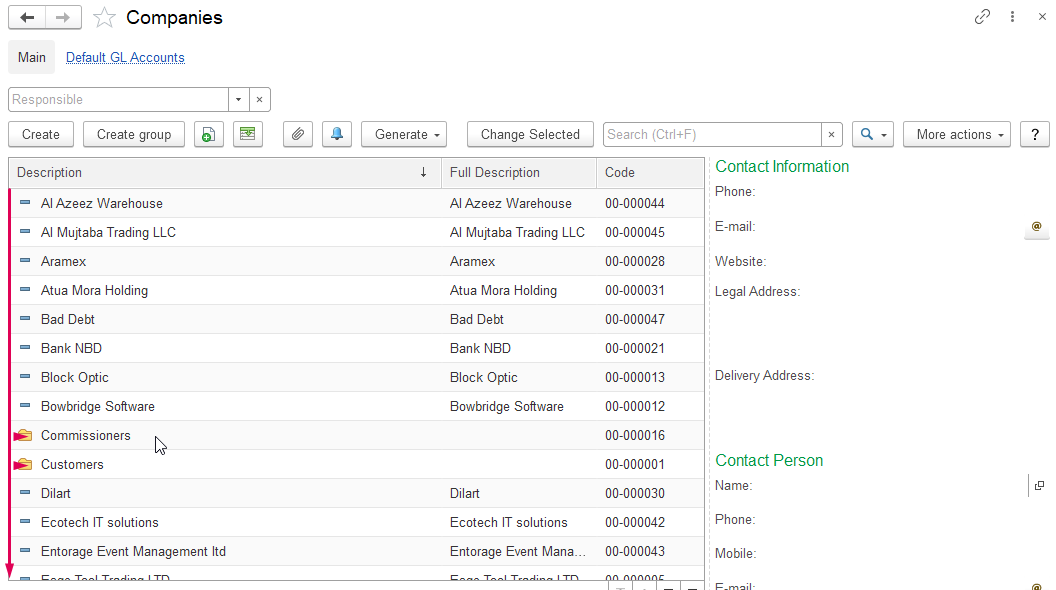Problem: How may I generate the list of Companies or Items that we have in the system?
Solution:
1. To download Companies list, please go to Companies and change View Mode: More actions > View Mode > List
2. Here is a list of all elements from hierarchy and folders:
So all the companies will be listed at once (but with holders).
3. After just create Output list: More actions > Output List
4. Then print or save this Output list with all the details.
Use the same way for items to create items list.
If you need to add more details as in column form, then go to More actions > Change form
The above dialog box will appear, here, you can add more columns by adding a tick beside the list which you wish to add.
In this way more and required data can be added, exported to excel
Thank you for being FirstBIT customer!
#Export to Excel