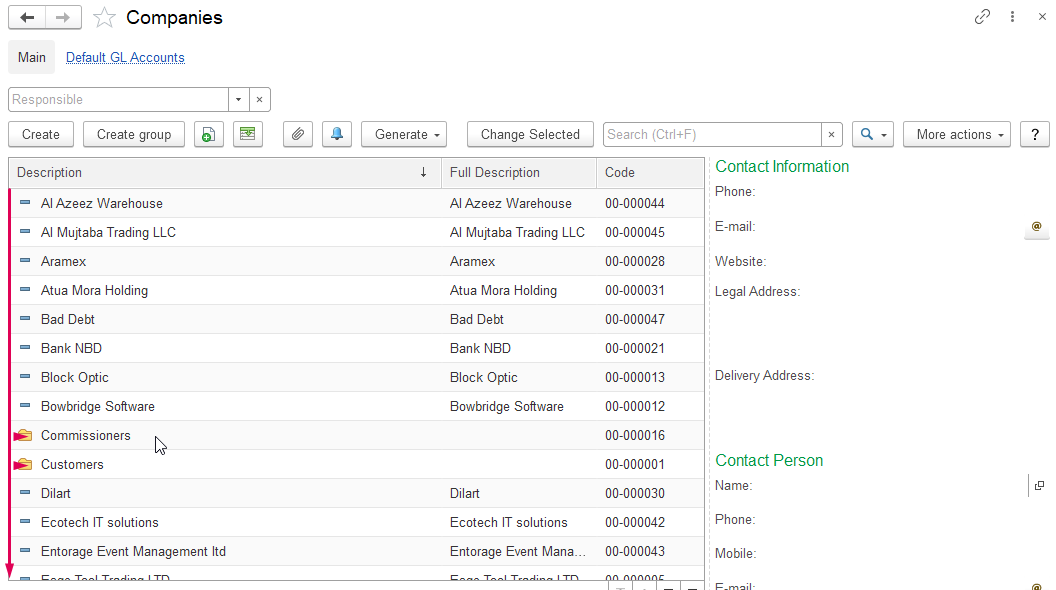Problem: How to generate the list of Companies or Items of the system?
Solution: Use Output List option as shown.
1. To download Companies list, please go to Companies and change View Mode: More actions > View Mode > List
2. Find a list of all elements from hierarchy and folders. So all the companies will be listed at once (but with holders).
3. After just create Output list: More actions > Output List
4. Print or save this Output list with all the details:
NOTE Use the same way for items to create items list.
5. If you need to add more details as in column form, then go to More actions > Change form:
Mark required columns with tick in appeared dialog box to add necessary data to excel export:
Thank you for being FirstBIT customer!
# export to excel