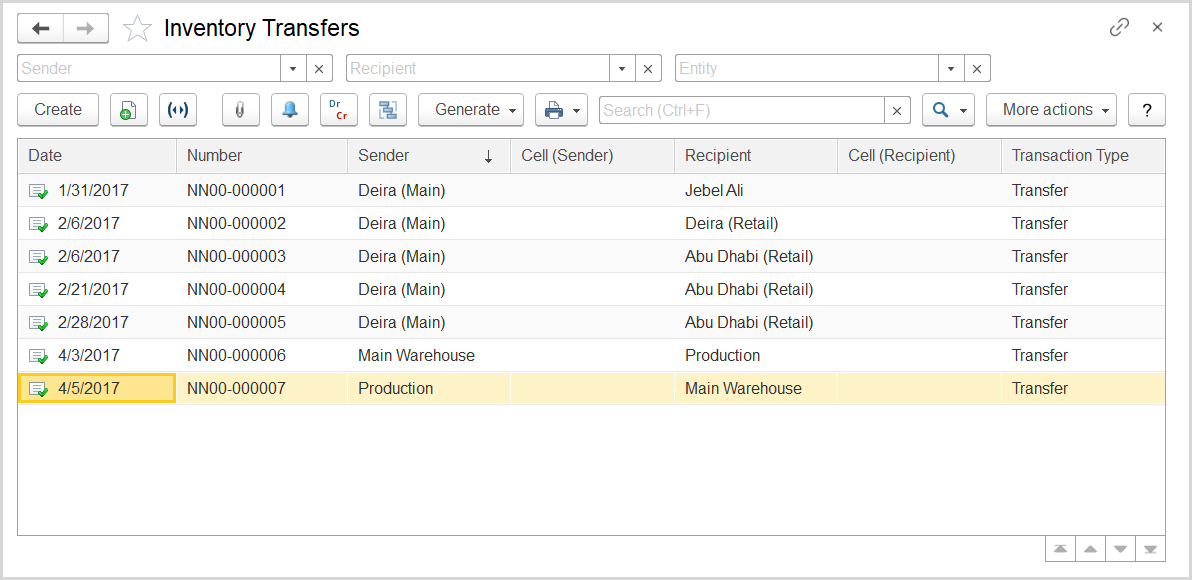To access the Inventory Transfers document list, go to Warehouse > Warehouse Documents > Inventory Transfers.
Generally, Inventory Transfer registers a transfer of inventory items from one location to another one within the same organization: its warehouses, departments, and stores. The following types of transfers are available:
- Transfer: To register the inventory items that were moved from a location in one warehouse to another location in the same warehouse or another warehouse.
The Inventory Transfers list
The list of Inventory Transfers includes all the Inventory Transfers available in the system. In the list, each document is shown with the document number, date, transaction type, and information about the source and destination warehouses and bin locations between which the goods were transferred.
If you don't see a specific document, rearrange the list by date or document number. You can change the list display settings to suit your particular needs. To learn more about the list display settings, see Working with the item list.
You can create an Inventory Transfer based on the following documents:
- Goods Receipt Note: To register the inventory items that were transferred to this warehouse if for the destination warehouse the Separate Inventory and Financial Documents option is selected in its master record on the Warehouses > Master Data > Warehouses form.
- Invoice Received: To transfer the goods received to a wholesale warehouse to other warehouses.
- Requisition: To transfer the goods from a sender warehouse to the destination warehouse.
- Production: To register the goods that were received to warehouses after production.
- Production Order: To register the goods (materials) that were issued for production.
An Inventory Transfer can be used as a basis for the following documents:
- Goods Receipt Note: To register the inventory items that were received to the destination warehouse after transfer from another warehouse if for destination warehouse the Separate Inventory and Financial Documents option is selected in its master record on the Warehouses > Master Data > Warehouses form.
- Goods Dispatch Note: To register the inventory items that were issued from "sender" warehouse for a transfer to another warehouse. Documents of this type are used only for warehouses for which the Separate Inventory and Financial Documents option is selected in their master records on the Warehouses > Master Data > Warehouses form.
- Additional Expenses: To register the change in inventory costs associated with transferring the goods.
- Customs Declaration: To clear with customs the items that were transferred from a warehouse in the free zone to a warehouse on Mainland.
- Transfer Order: To order further transferring of the items.
The toolbar buttons
To manually create a new document of the Inventory Transfer type, click the Create button on the toolbar.
To create a document based on a selected inventory transfer, click the Generate button, and select the required document type. The data from the inventory transfer will be automatically copied to the new document.
To edit an existing document, double-click the line with the document in the Inventory Transfers list. You can also select the line, right-click it, and select Edit or click More actions > Edit on the toolbar.
If you need to print the selected document, send it by email, or perform other operations, refer to List Toolbar.
See also