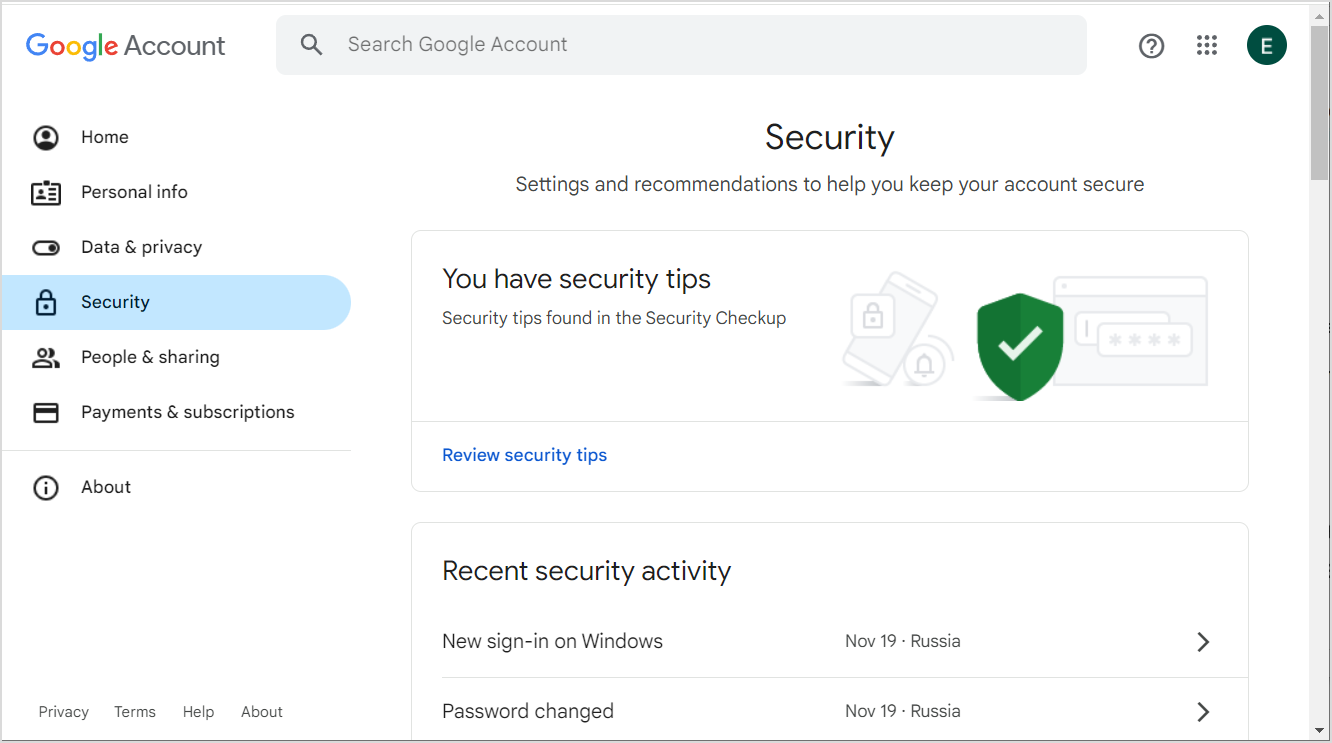...
Go to your Google Account.
- In the left navigation pane, select Security.
- Scroll down to the How you sign in to Google section and select 2-Step Verification is on. Note. To turn on 2-Step Verification, you must choose a second step to verify it's you when you sign in. This specific second step is based on your device or mobile phone. Generally, it is recommended that you use Google prompts.
- At the bottom of the page, click App passwords.
- Enter your password to the Gmail account to confirm that the email account is yours.
- Enter a name that helps you remember where you'll use the app password.
- Select Generate.
- The app password is a 16-character code that is generated on your device.
- Copy the app password to clipboard.
- Select Done.
...