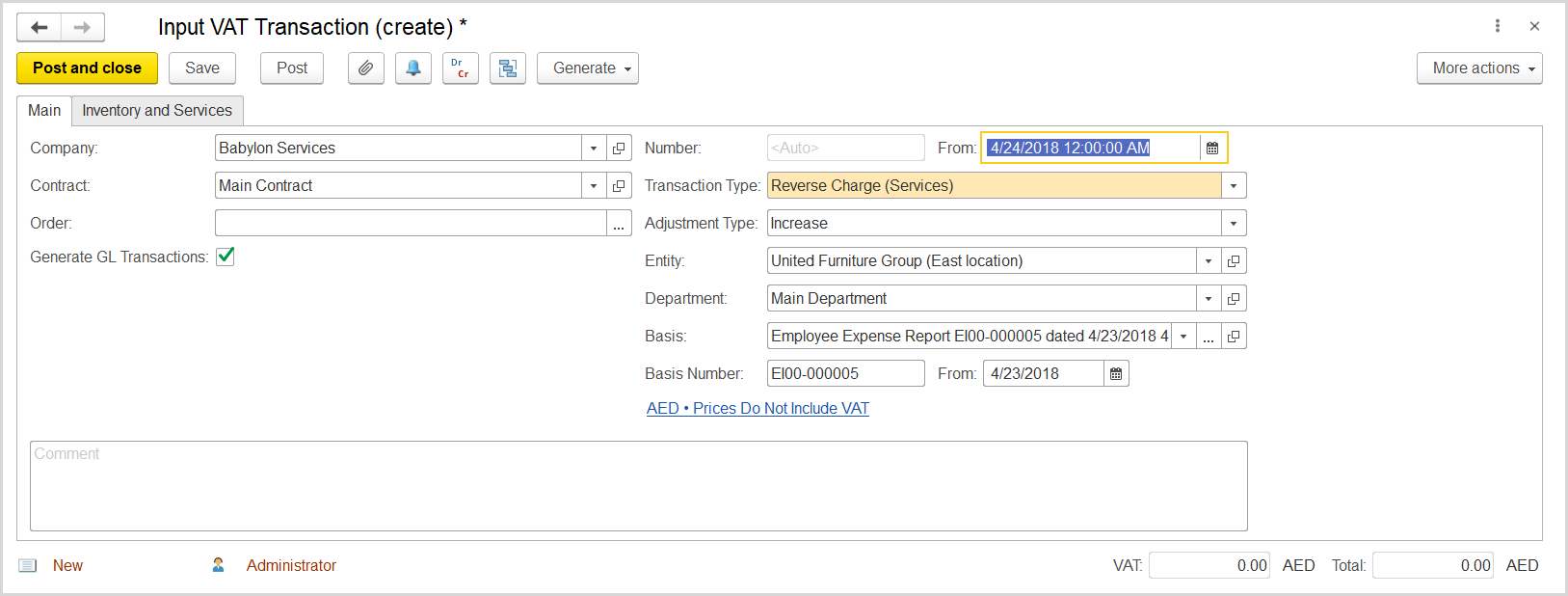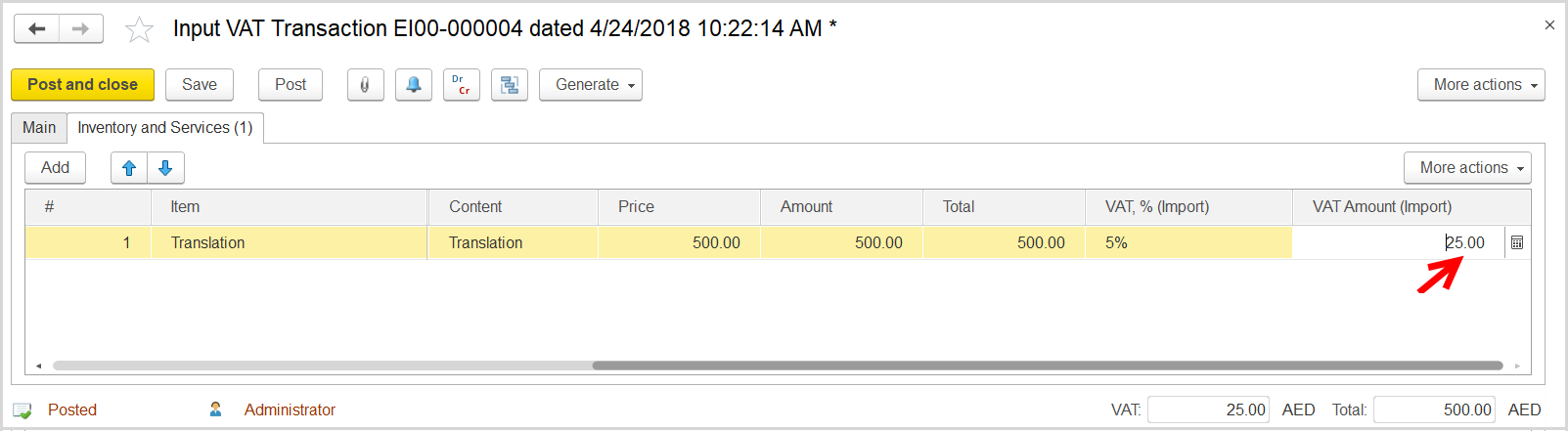...
Prepare an expense report for the employee who has received an advance amount intended for purchasing specific services outside of the UAE. In the new expense report created for the employee with cash or bank payment as a basis, make sure Out of Scope is selected as Taxation option. For more details, see Creating an Employee Expense Report.
Save and post the expense report.
Where: Taxes > Tax Documents > Input VAT Transactions
Create an input an Input VAT transactionTransaction based on the advance report Employee Expense Report as follows:
- Click Create to create a new Input VAT Transaction.
- In the Company box, select the supplier.
- In the Transaction Type field, select Reverse Charge (Services).
- In the Adjustment Type field, select Increase.
- Make sure the correct entity is specified in the Entity field.
- In the Department field, select the department associated with the transaction.
- Make sure the link (below the fields) contains Prices Do Not Include VAT. Otherwise, click the link to open the Prices and Currency dialog box, clear the Prices Include VAT check box there, and close the dialog box.
- In the Basis field, select the Employee Expense Report employee's expense report in question.
- Click Save to assign the number to this transaction.
- On the Inventory/Services tab, click Add to append a new line.
- Select a the service purchased by the employee.
- In the Amount column, enter the service amount.
- In the VAT Amount (Import) column, notice the reverse tax amount calculated on the service amount.
- Click Post to register the document in the system.
- Click the Generate button to open the drop-down list of options. Select Tax Invoice Received. The newly generated Invoice Received opens. It contain all the information from the Input VAT Transaction.
- Click Save and close to register the document in the system and close it.
...