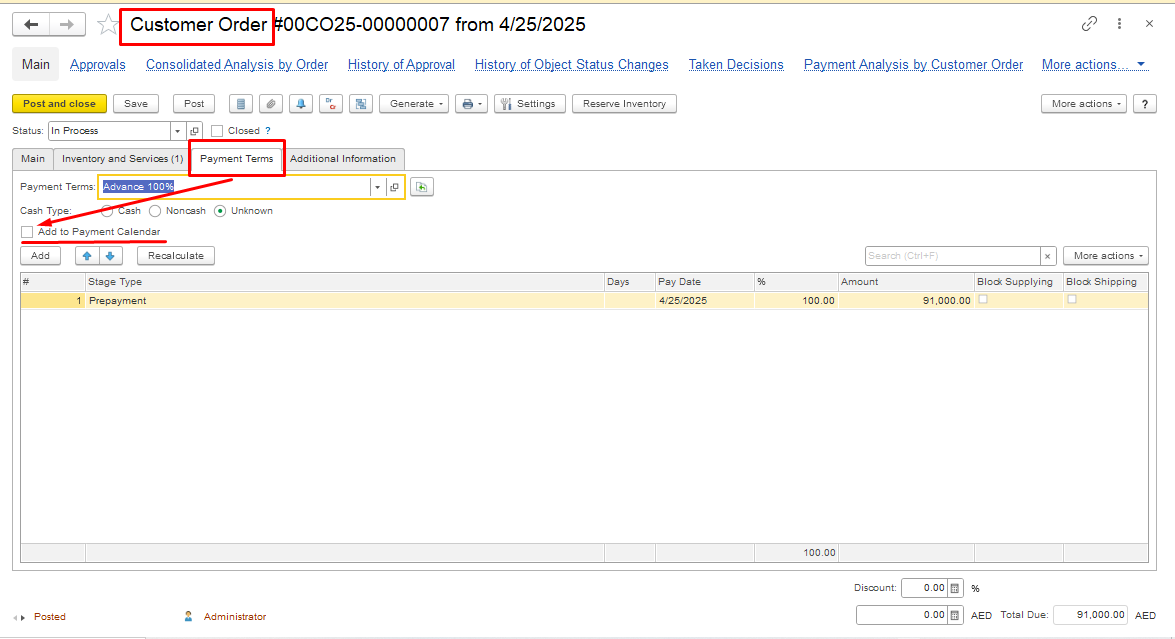...
To start using the "Payment Calendar" feature, please check the settings, go to Administration → Money → put a check mark in the field "Cash Flow Forecasting"
...
There are two ways to plan cash flow:
- "by orders" — based on orders from the customer and supplier. The following documents are used to plan the cash flow "by orders" → Customer Order, Purchase Order, Proforma Invoice, Proforma Invoice Received.
To include planned payments from the customer/supplier in the payment calendar as planned payments of the selected payment type, select the Add to Payment Calendar option on the Payment Terms tab . By default, the "Add to payment Calendar" field is not active. In order to activate it, the document status must be "In Proсess". This setting is valid for the documents CustomerOrder and Purchase Order.
For Proforma Invoice and Proforma Invoice Received documents, tick the "Add to Payment Calendar" field on the Main tab.
Example Workflow
- Create a Customer Order and define the payment terms.
- Make sure Cash Flow Forecasting is enabled in the settings.
- Go to Payment Calendar, select the desired time period.
You’ll see the expected cash/ cashless inflow from the order.
- Compare forecasted vs actual data.
- "according to planning documents" — creation of planning documents, the following documents are used → Money Payments (Plan), Money Receipts (Plan).
If you work with regular customers and suppliers, it is more convenient to plan receipts and payments in orders. On the "Payment Terms" tab, you can schedule receipts in the "Customer Order" or payments in the "Purchase Order" in one amount for a specific date. If the order of receipt of funds or payment is specified in installments in the contract, then the "List" command can specify the amount, date and percentage of payment.
hhjkhhjjhkjhh