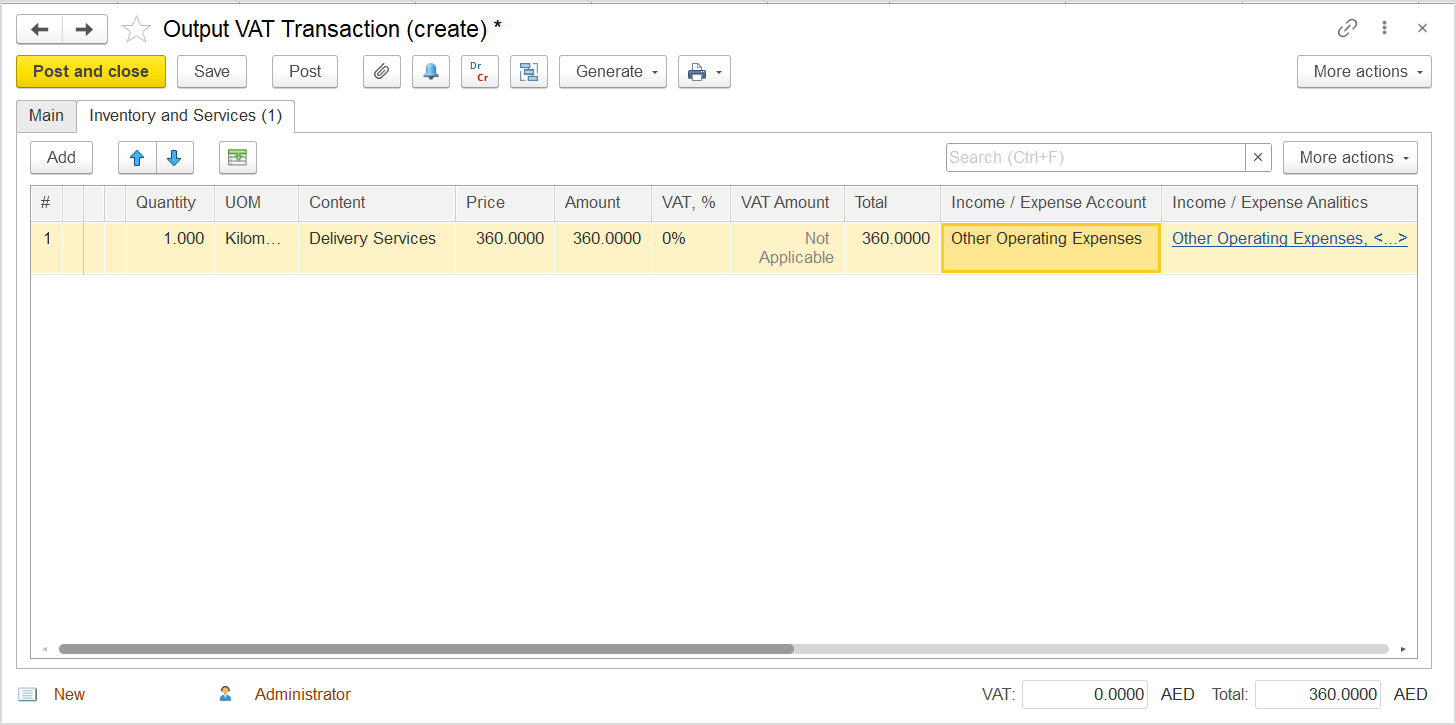...
- Click Create to create a new Output VAT Transaction.
- In the Company box, select the customer.
- In the Transaction Type field, select Invoice.
- In the Adjustment Type field, select Increase.
- Select the Generate GL Transactions check box.
- Make sure that the Prices Do Not Include VAT option is selected.
- Select the original document, Invoice, as a basis.
- On the Inventory and Services tab, click Add to append a new line.
- Add the items for which correction is needed.
- Make sure that the taxable amount is correct and the applied VAT rate is now 0% (or exempt).
- Click Post to register the document in the system.
...