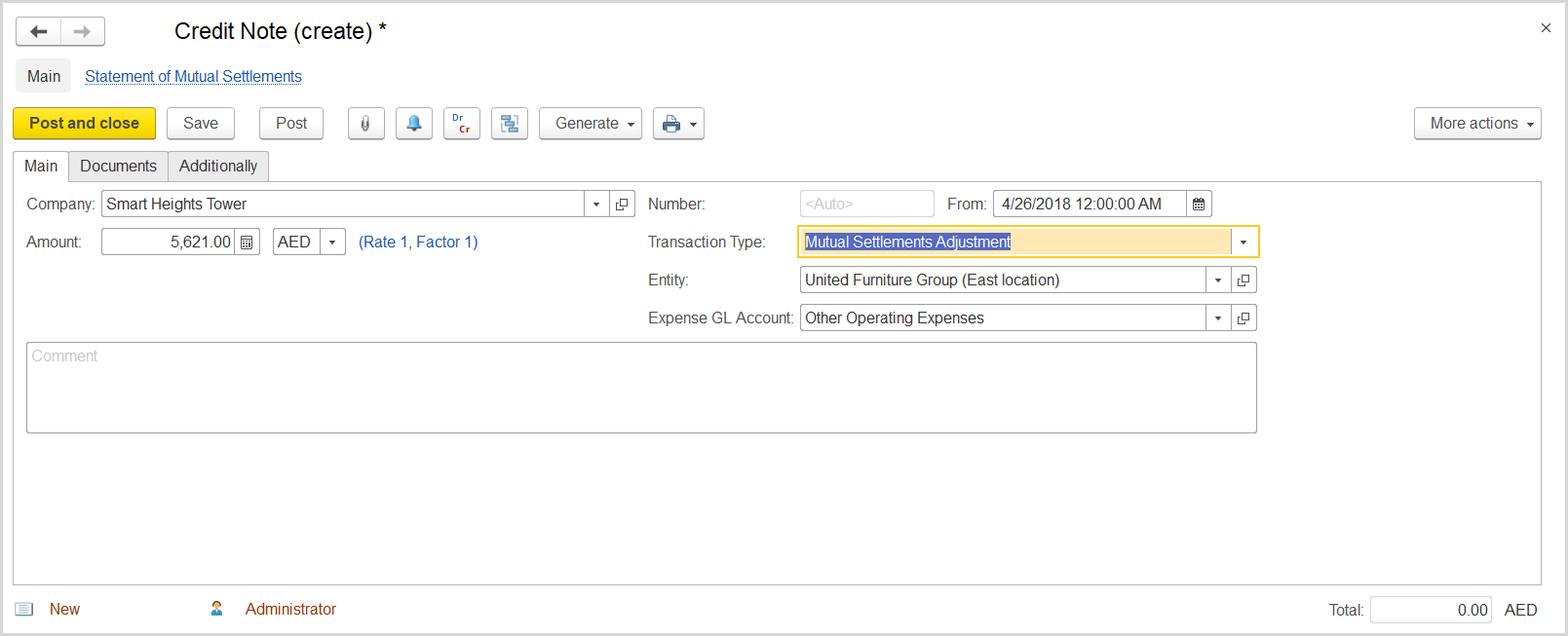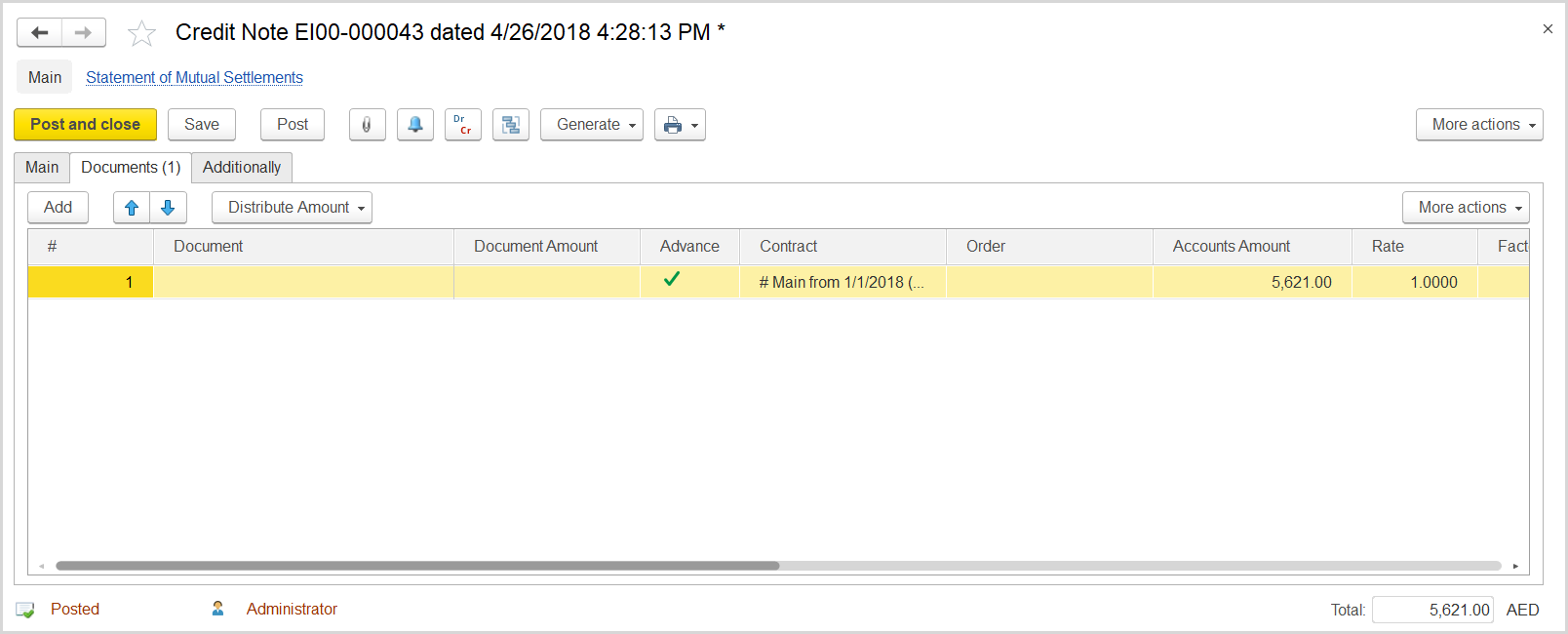...
- On the list of existing credit notes, click Create. The Credit Note (Create) form opens.
- On the Main tab in the Company field, select the customer company.
- In the Type field, select Mutual Settlements Adjustment.
- In the Amount field, specify the written off amount.
- Click Save to save the document and to assign it the number.
- On the Documents tab, click Add to append a line.
- In the Advance column, make sure a check box is selected.
- In the Contract column, specify the contract with customer for which this writeoff was done.
- In the Accounts Amount column, enter the writeoff amount.
- Click Save and then Post.
...
- On the Main tab at the bottom, click the Generate Tax Credit Note button. A link to the generated tax credit note appears. Click it to review the document.
| On the VAT Return report for the appropriate tax period the adjusted VAT amount appears under the VAT on Sales and All Other Inputs section, in the Adjustments column for the customer's emirate line. |