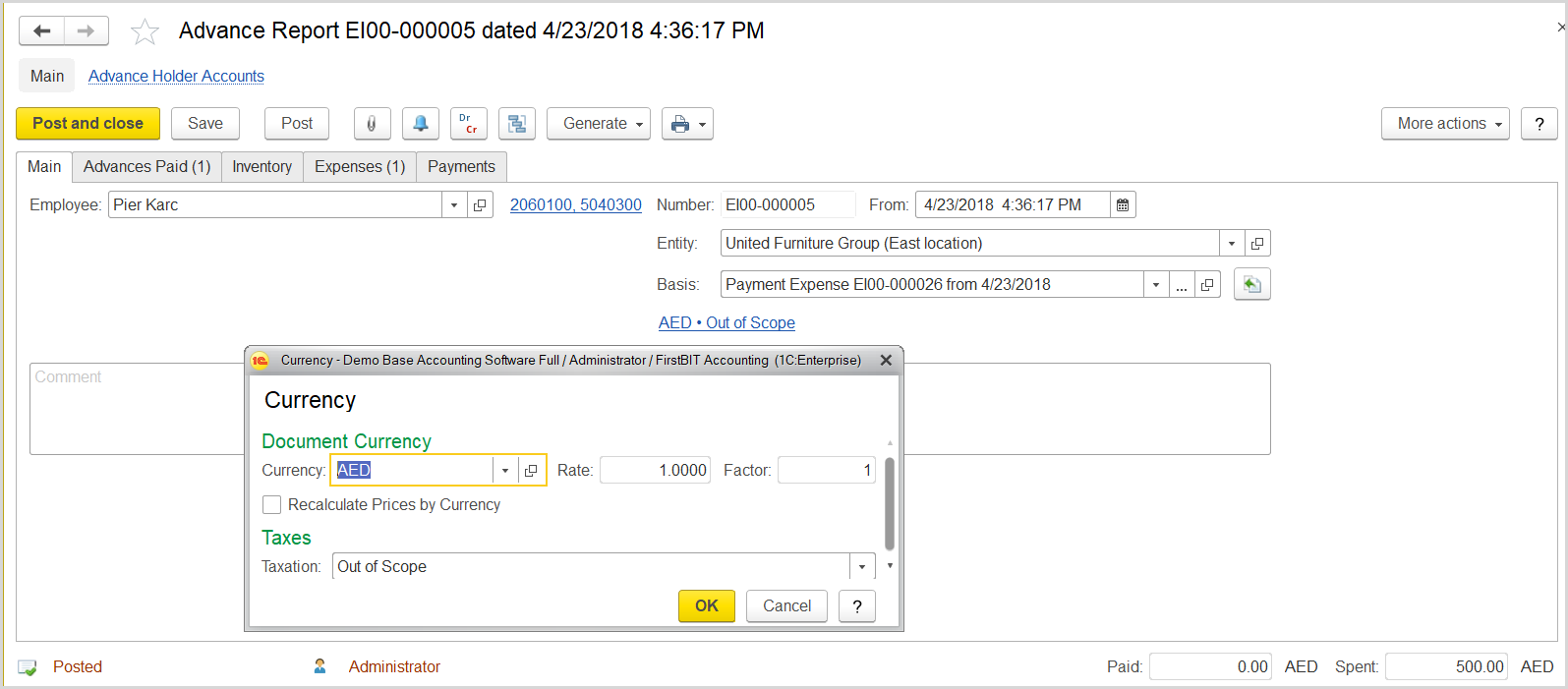...
Prepare an advance report as follows:
...
for the employee who has received an advance amount intended for purchasing outside of UAE. On the new advance report created for the employee with payment expense as a basis, make sure the Out of Scope option is selected. For more details on creating advance
...
reports, see
...
the Using Advance Reports section.
On the Expenses tab, specify the service item purchased by the employee and the purchase amount.
Click Save and close to register the document and to close it.
Where: Accounting > Value Added Tax > Input VAT Transaction
...