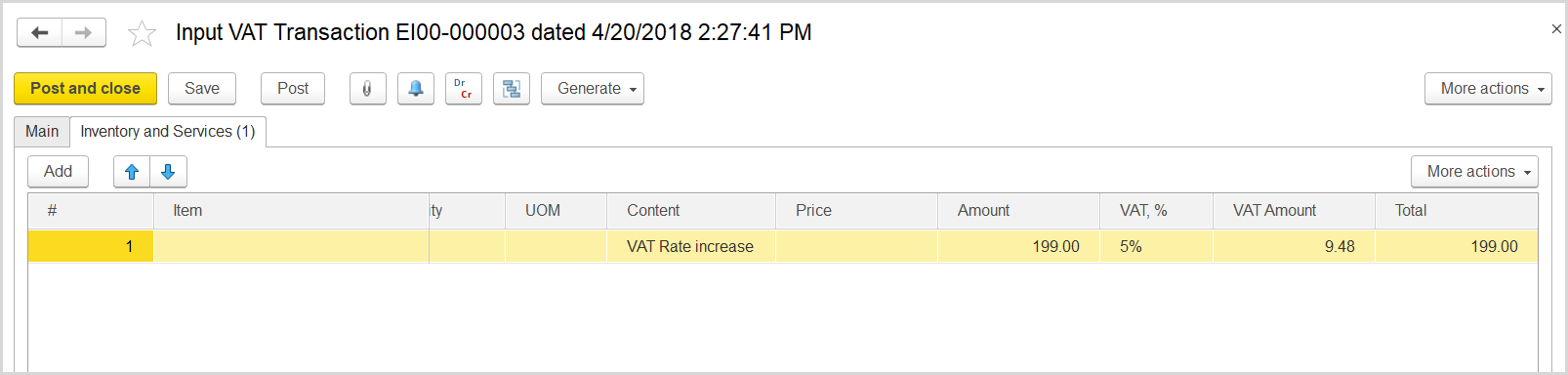Company cannot recover the previously registered input VAT amount if : 1) the the following happens:
- The supplier has decreased their output VAT accrued and notified the company about it
...
- The goods / services have been received by the company
...
- No payment was
...
- made after more than 6 months from the purchase date.
...
How to process
1) Debit Note (Mutual Settlements Adjustment) на сумму списываемой задолженности.
2) Input VAT Transaction (Transaction Type = Invoice Received, Adjustment Type = Decrease, Decrease Recoverable VAT установлен, Prices Include VAT установлен) на сумму списываемой задолженности.
When an advance report is created for a payment paid to the employee, make sure that the Out of Scope option is selected for the document.
A debit note is created for the written off debt amount and input VAT transaction restores the input VAT.
- Click Create to create a new Input VAT Transaction.
- In the Company box, select the supplier.
- In the Transaction Type field, select Invoice Received.
- In the Adjustment Type field, select Decrease.
- Make sure the link below the fields contains Prices Include VAT. Otherwise, click the link to open the Prices and Currency dialog box, select the Prices Include VAT check box there, and close the dialog box.
- Select the Decrease Recoverable VAT check box.
- Click Save to assign the number to this document.
- On the Inventory/Services tab, click Add to append a new line.
- In the Contents column enter any comment for the transaction, for instance Payables writeoff.
- In the Amount column, enter the overdue amount about which the supplier has notified your company.
- In the VAT, % column, select the standard rate.
- Click Post to register the document in the system.
...