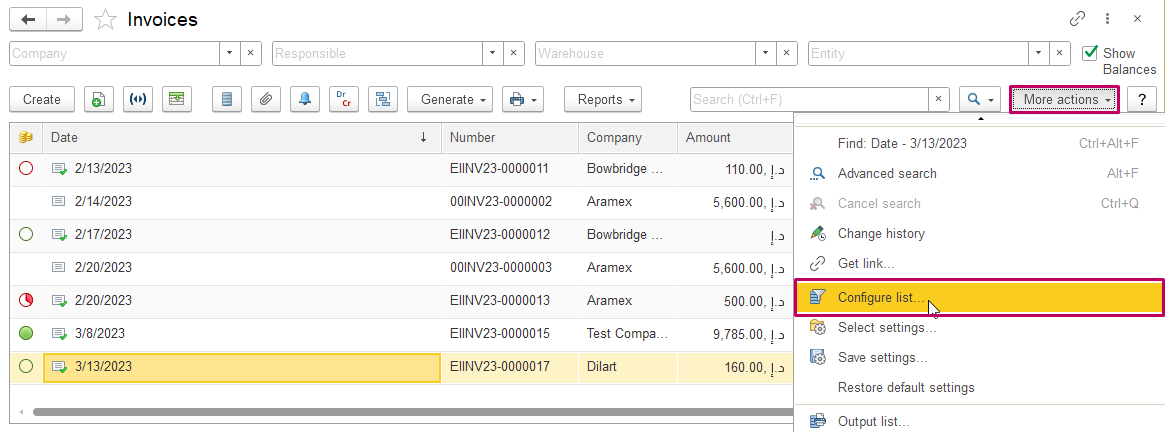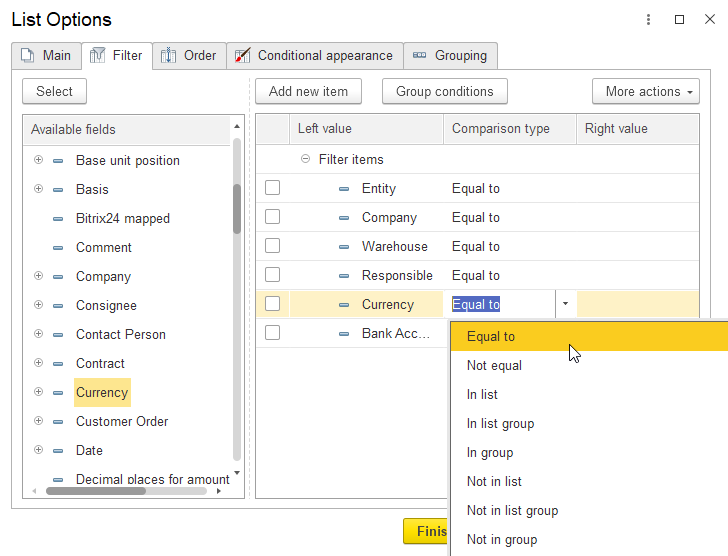Problem: How to apply filter to Document's List?
Solution: Use option Configure List as shown.
1. Open Document list and go to More actions > Configure list..:
2. Choose Filter tab, choose field to filter from Available fields:
Set required Comparison Type and Right Value for it:
NOTE It's possible to predefine filters in the form, or leave them clear and set their values in Documents List.
3. Finish the editing, so documents list is filtered as defined (for example, only Invoices in USD are shown):
Choose values on the panel and use filters as usual:
Thank you for being a FirstBIT customer!