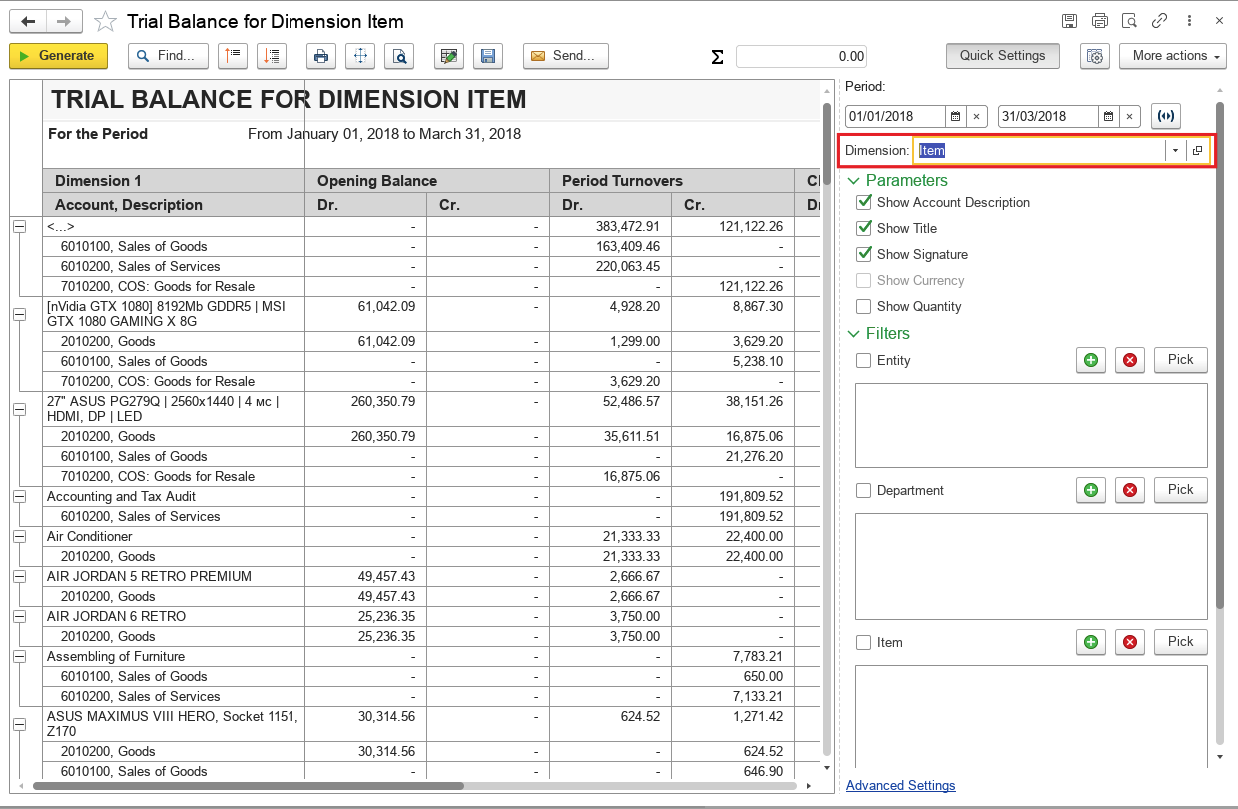Problem: How can we check the ledger for a particular expense like fuel, customs charges etc.?
Solution: If you want to check the GL entries related to a particular item, you can check the Trial balance as follows.
1) In the Accounting Reports section, open Trial Balance for Dimension:
2) Select Item in Dimension field:
3) In the filter Item, select the inventory or Expense items that you want to check the ledger for:
4) After selecting the item, Generate the report again:
5) If you double-click on any value, the system gives you the option to open a "Statement of Account" with transaction details of the selected item:
Thank you for being a FirstBIT customer!