A lease under IFRS 16 is a contract that grants the right to use an asset for a specified period in exchange for consideration. It must provide:
- Control over the asset's economic benefits.
- The right to dictate the asset's use.
Under IFRS 16, lessees no longer differentiate between operating and finance leases. Instead, all leases are treated as finance leases. This means:
- Capitalization: Leases are recorded on the balance sheet as a Right of Use (ROU) asset and a corresponding lease liability.
- Expense Recognition: The income statement recognizes both the depreciation of the ROU asset and the interest on the lease liability.
Step 1- Create General Ledger (GL) accounts
Right of Use (ROU) asset under Non-current assets
Step 2: Create an Inventory Item
Set up an inventory item and select the "Right to Use" GL account from the Edit GL Accounts option.
Step 3- Create invoice received document
Step 4 Create the manual depreciation for the asset using the Other expense document from Accounting (Every Month manually):
Step 5:
To document interest, utilize the Other Expense document. First, set up the necessary GL account for Interest Cost under Other Operating Expenses. For Interest Liability, you can select the existing Current Interest Payable or create a new GL account as needed.
After the GL account is established, create a new Other Expense document with the appropriate entry.
Step 6
For rent payments (COS) on the lease, create new GL accounts for Rent Payment under the appropriate category. Next, generate an Other Expense document—record the debit as Rent Payment COS and the credit as Lease Liability.