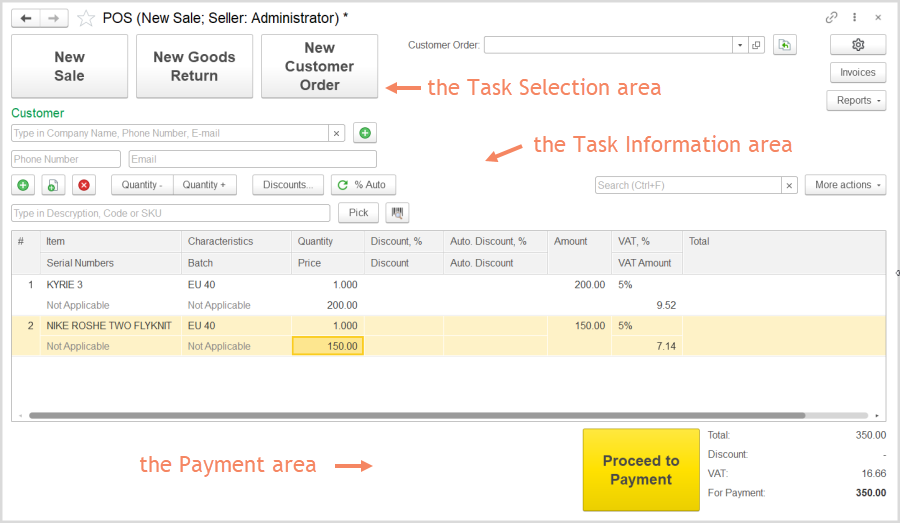
The POS interface
Using the POS interface, you can record a new sale, create a new customer order, find and process an existing customer order, (for instance, posted online), and process returns.
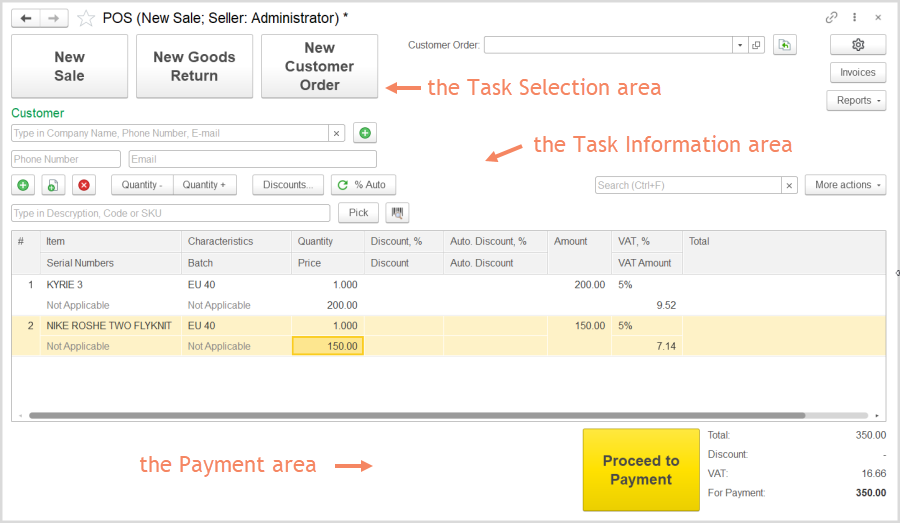
The POS interface
The POS interface comprises the following three functional areas:
To adjust the interface to you needs, click the Settings (![]() ) button in the upper right corner of the form. The Settings: POS dialog box appears.
) button in the upper right corner of the form. The Settings: POS dialog box appears.

The Settings: POS dialog box
Select check boxes for objects that you may need to change. Click Apply in the dialog box. The fields for the selected objects appear in the upper right area of the form, so that you can use them.

The POS interface. Configuration options
Also, you can use the Invoices button to open the Invoices list if you need to find some information.
You can click the Reports button to run the Inventory Balance report and get the information on specific item availability.