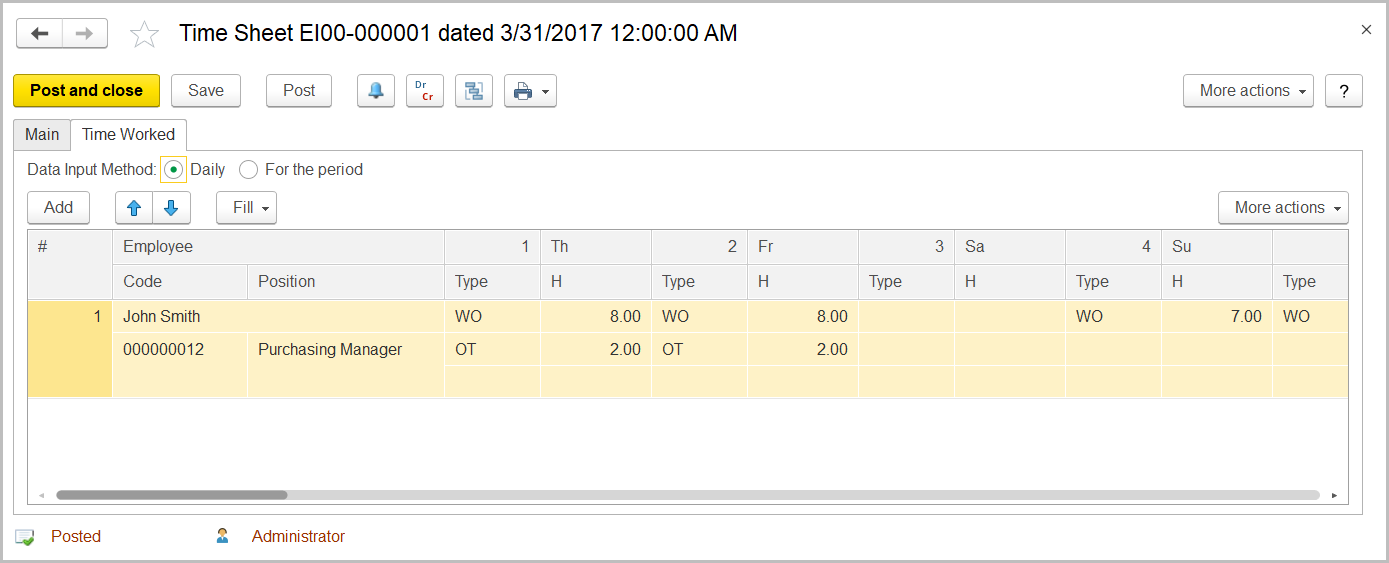
The "Time Sheet (create)" form. The Time Worked tab (the Daily method)
This tab contains information on days and hours the employees of the selected department (and its subdivisions) worked during the reporting periods, had vacations and sick leaves.
There are the following two alternative methods of populating this tab with data:
With the Daily selected method, each day you will need to enter hours for each work time type.
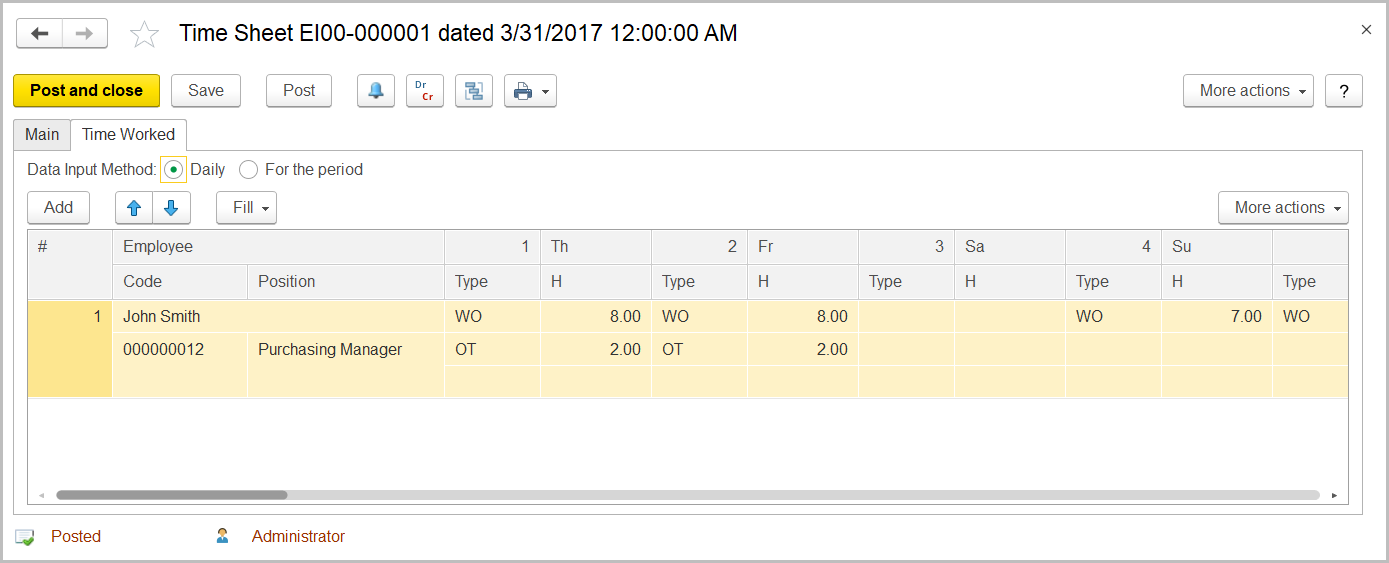
The "Time Sheet (create)" form. The Time Worked tab (the Daily method)
With this method, instead of entering hours manually, you can populate the table automatically. For this, click the Fill button and then select one of the following sources:
Note. Any data can be edited even if work hours were populated automatically.
To add an employee to the list manually, click Add and select the employee. For each work day of the month, select the work time type in the Type column and enter the corresponding number of hours in the Hours column.
With the For the Period selected method, you will only need to enter the summary data for each work time type for the entire period.

The "Time Sheet (create)" form. The Time Worked tab (the For the Period method)
For this method, instead of entering hours manually, you can fill out the tab automatically. For this, click the Fill button and then select one of the following sources:
Note. Any data can be edited even if it was entered automatically. For all listed employees, you can use up to 6 work time types.
To add an employee to the list manually, click Add and select the employee. In the Type/Days/Hours column, select a type of work time and enter the number of days and hours spent by the employee regarding this type of work time during the reporting period.