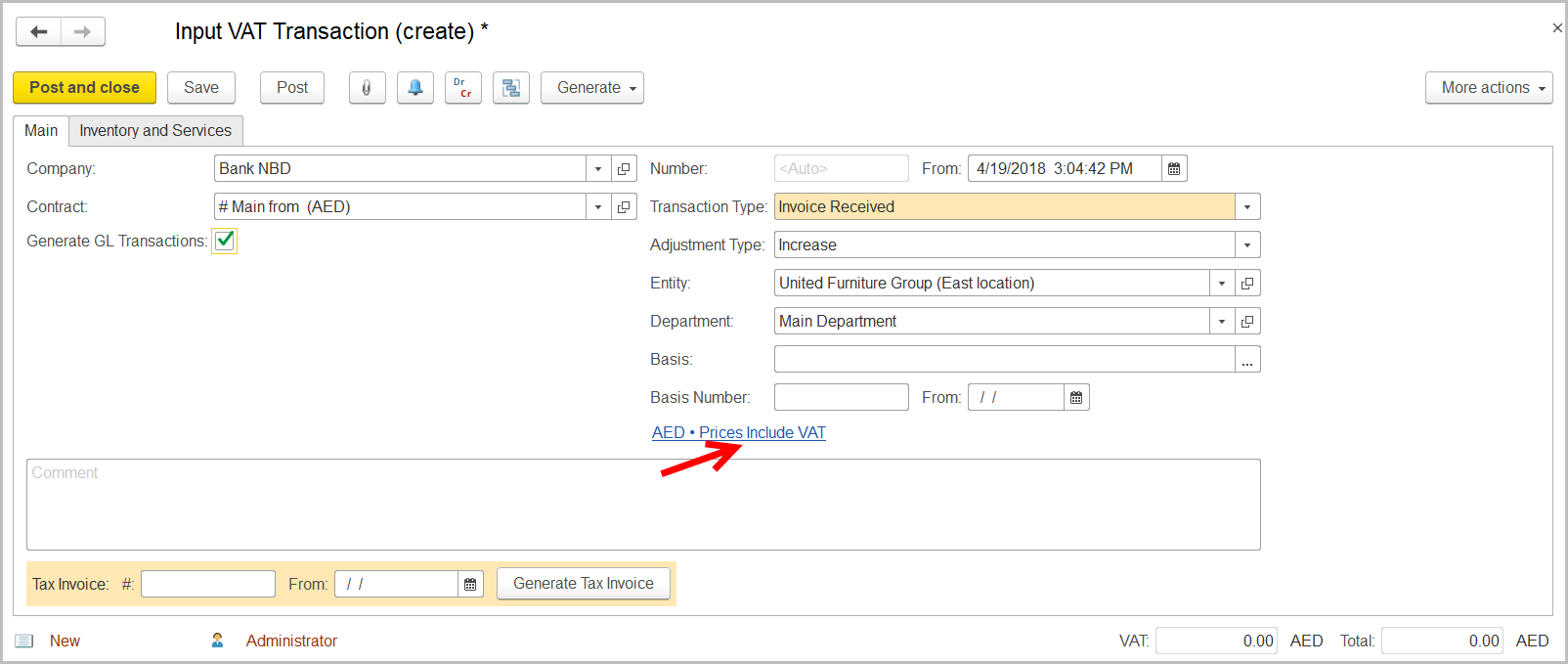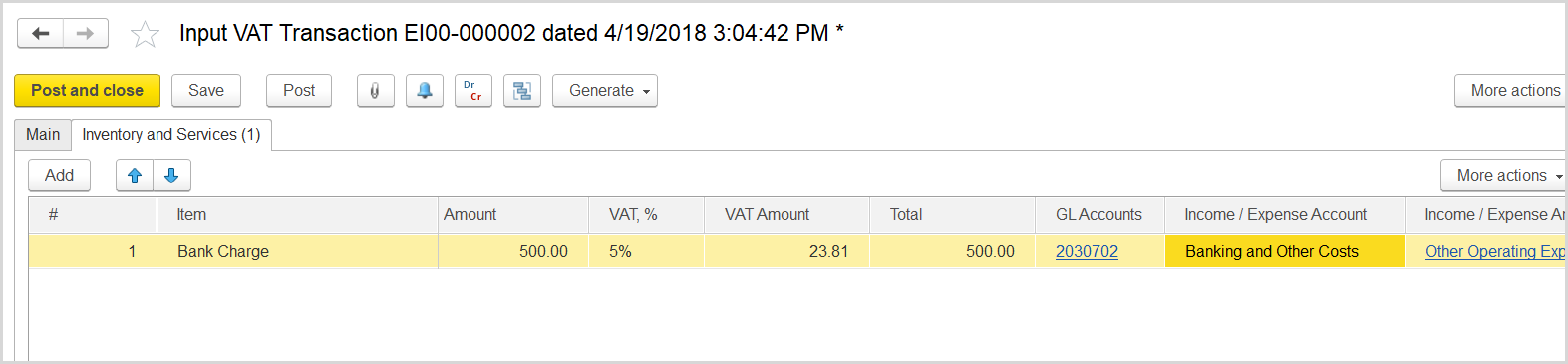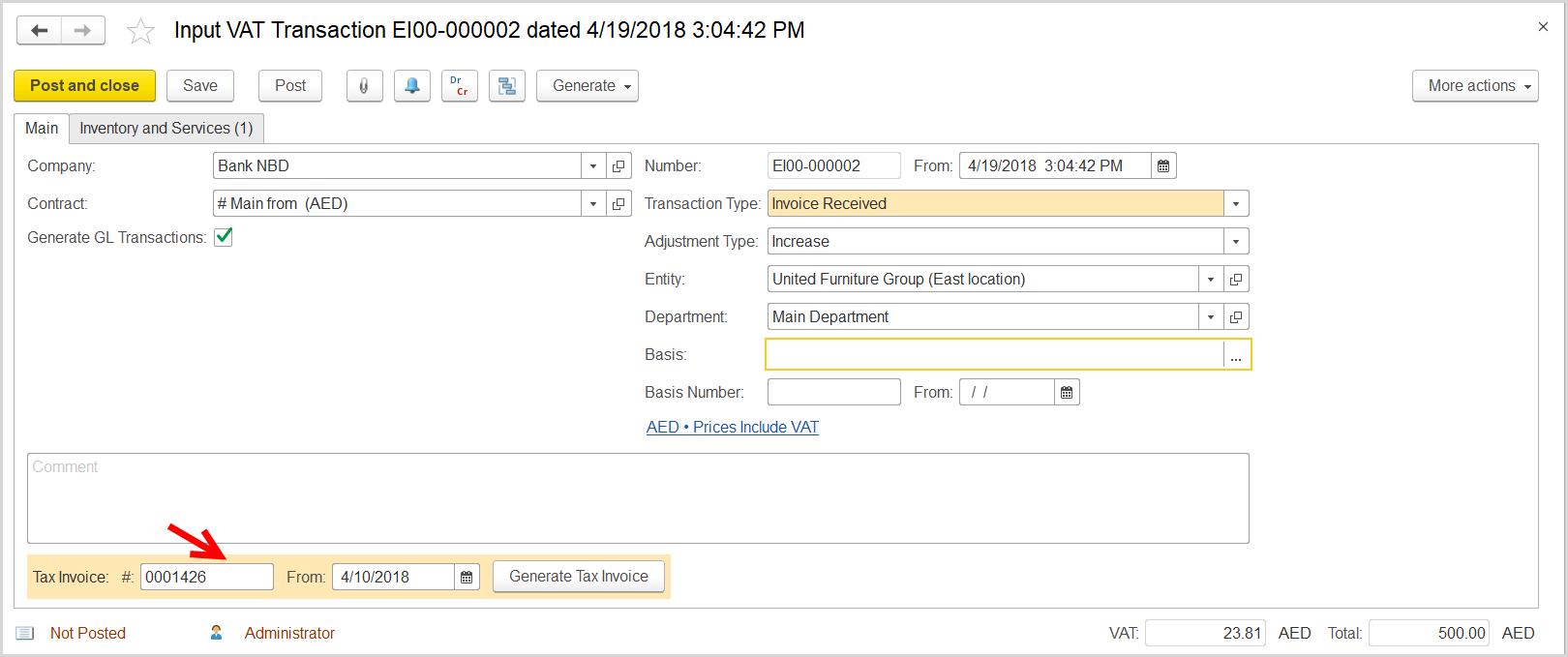In UAE, most financial services are exempt from VAT, however, the customers are required to pay VAT at the 5% rate on bank charges and some services which involve applying explicit fees, commissions, or charges. We should report these VAT amounts on our VAT returns only if the banks issued tax invoices in the proper format.
How to process
Where: Accounting > Value Added Tax > Input VAT Transactions
- Click Create to create a new Input VAT Transaction.
- In the Company box, specify the bank. If a company account already has been created for the bank, select it. Otherwise, create a folder for banks and create a new company with this bank’s information.
- In the Transaction Type field, select Invoice Received.
- In the Adjustment Type field, select Increase.
- ow the fields contains Prices Include VAT. Otherwise, click the link to open the Prices and Currency dialog box and select the Prices Include VAT check box there.
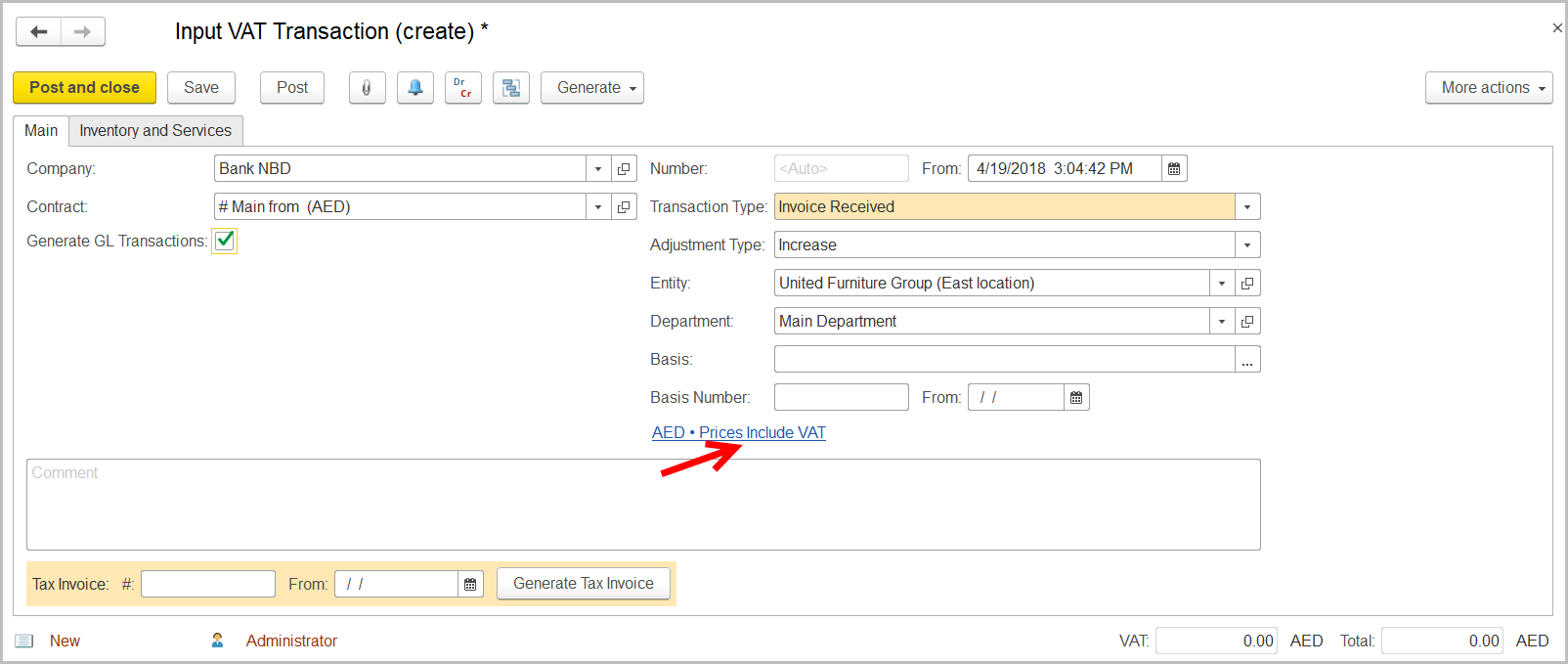
- On the Create (Item) form that opens, create a Bank Charge service item as follows:
- Select the Service Item radio button.
- Make sure that the folder which contains service items is selected in the Folder field.
- In the Description field, type Bank Charges or other name which would stand for bank charges.
- Click Save and close to add the item to the document.
- In the Income/Expense Account column, select an expense account generally used in the company for bank charges and other banking costs.
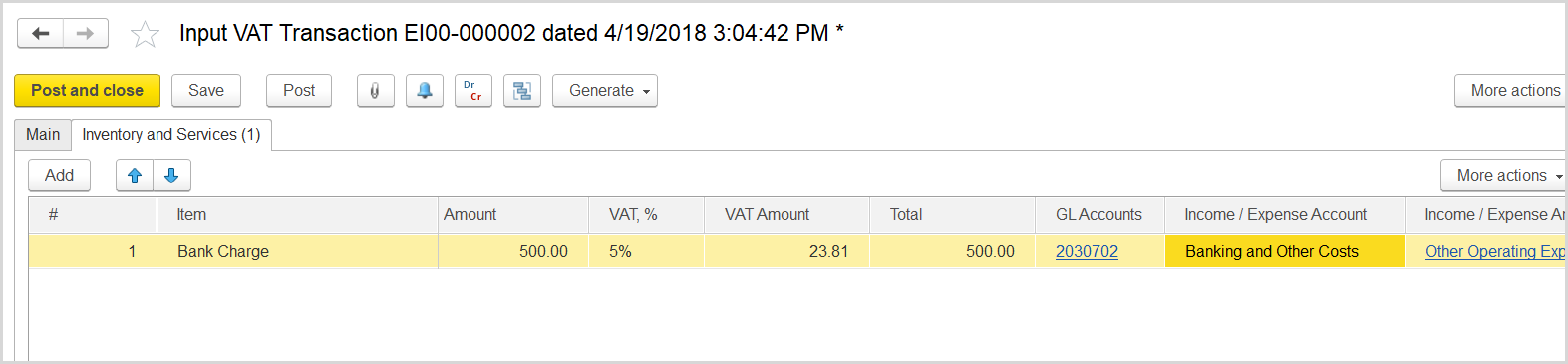
- Click Post to register the document in the system.
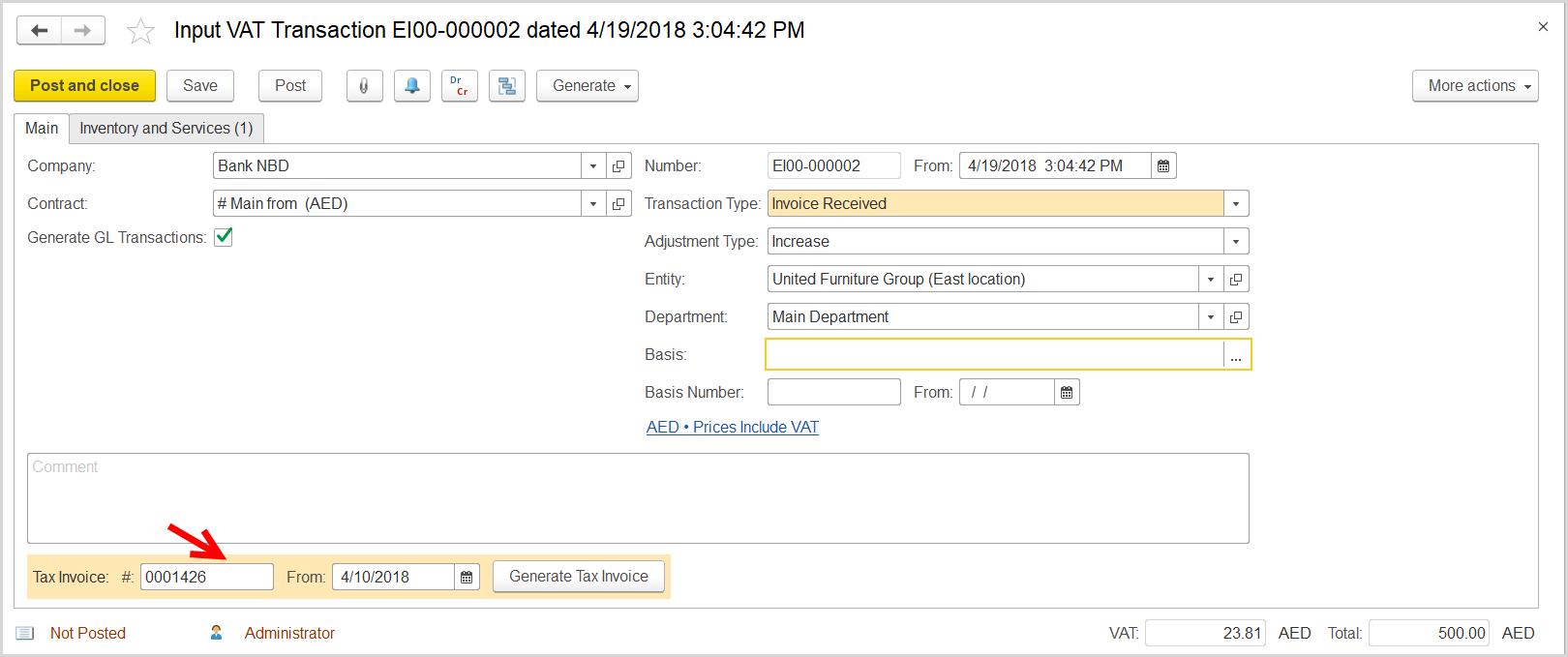
-