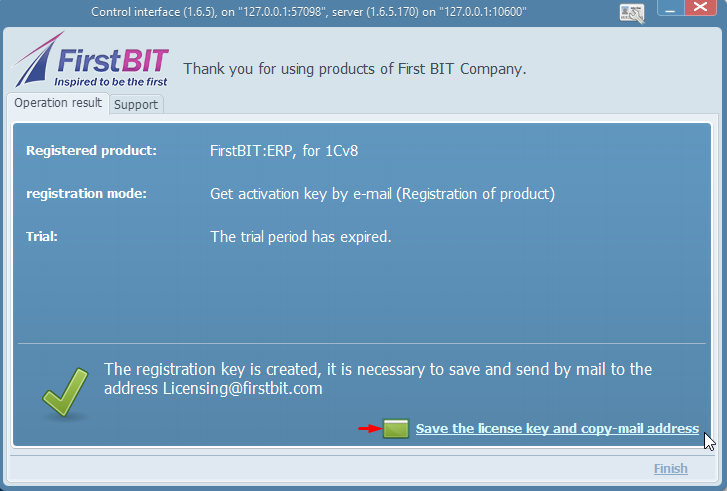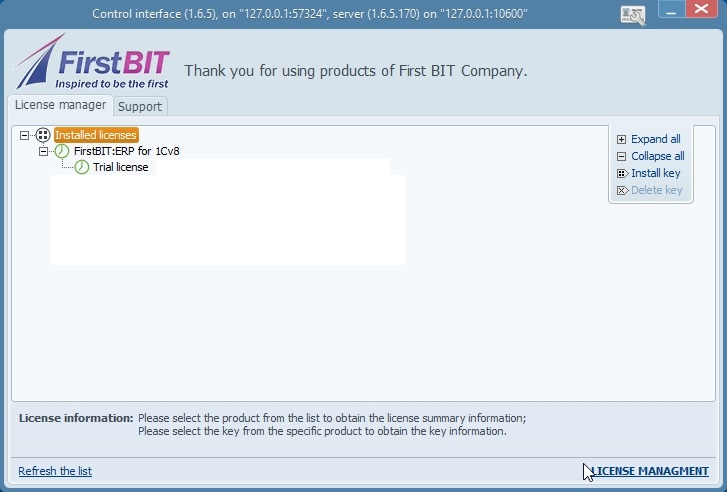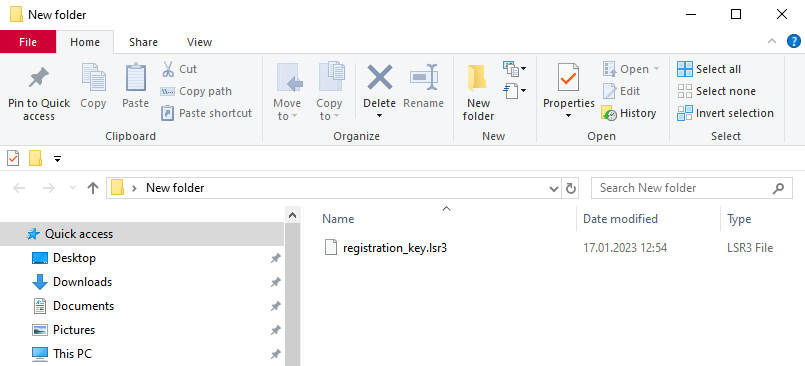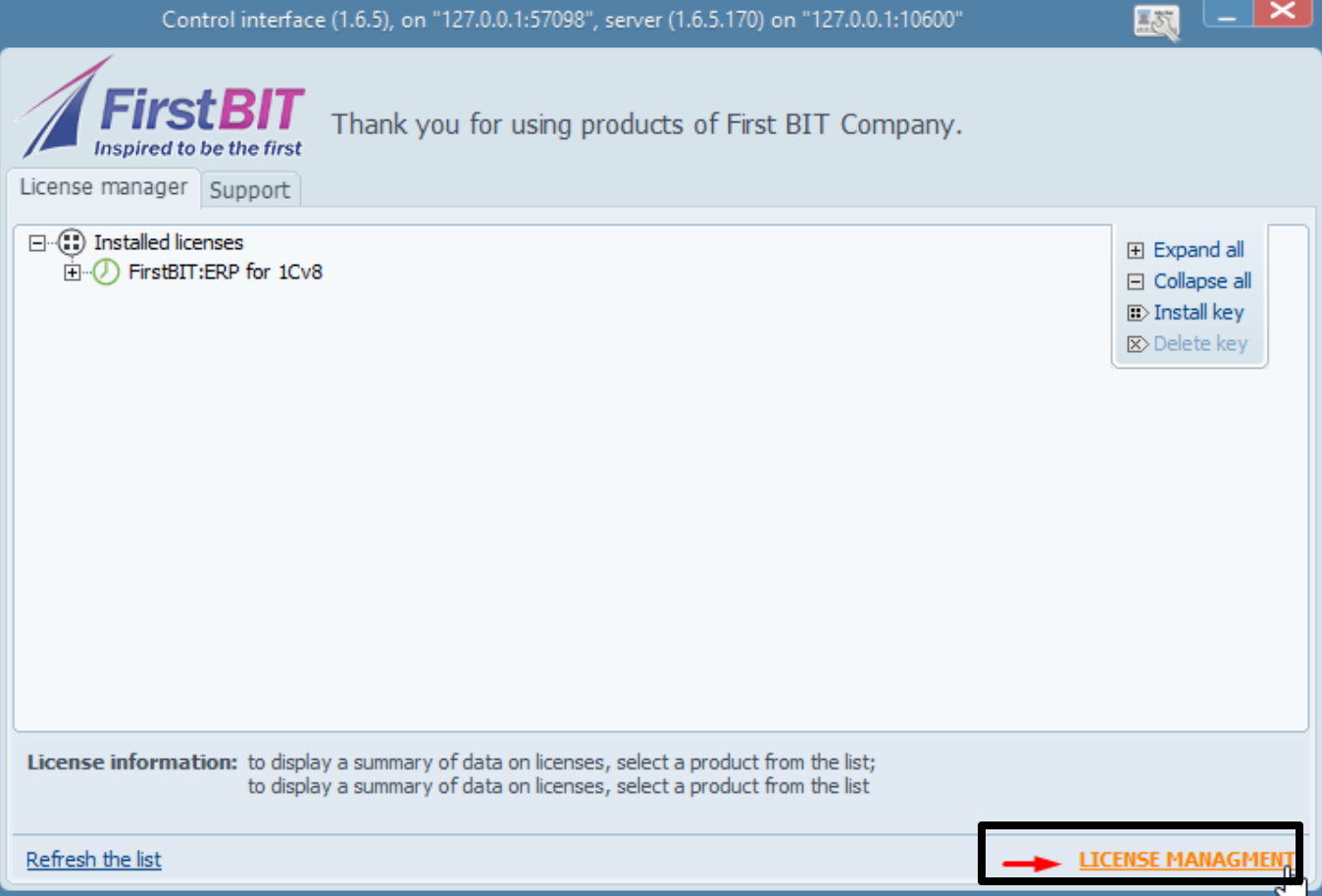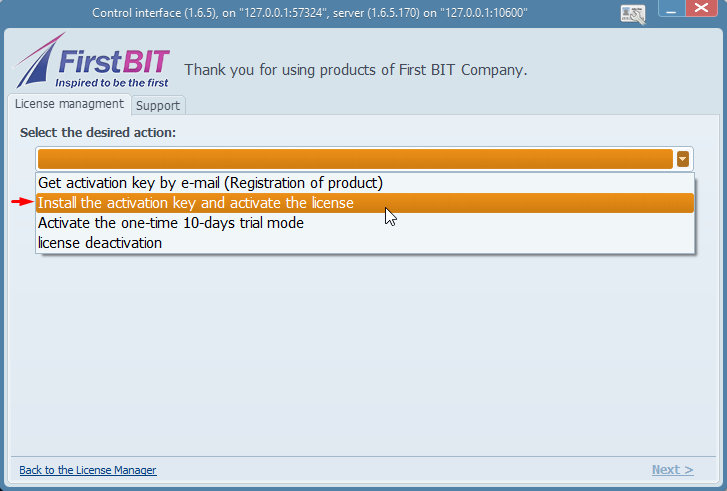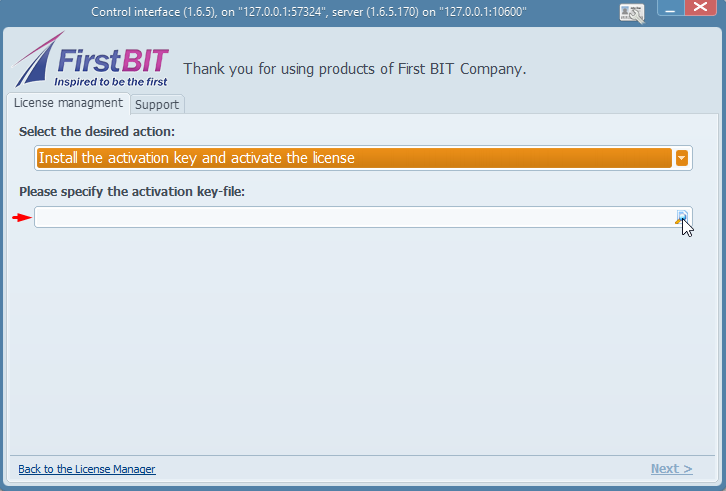Issue: The FirstBIT License has expired or is not responding.
Resolution: To reactivate the FirstBIT License, follow the steps outlined below.
The license may become unresponsive for various reasons.
...
- Fill in all the relevant fields.
Note Note:The details shown in the screenshot below are for illustrative purposes only. Please enter your company's specific information as detailed below:
...
click Next and save the license key file, which grants the license.
If this is the initial registration, a 10-day trial version will be automatically activated for the user.
- Under Installed License, the Trial License key will be displayed. The details will include information about the modules, license count, and expiration date.
- The .LRS3 file (the saved license key) should be emailed to HOTLINE to receive the Activation file:
- Once you receive the Activation file through email, then install it on the License server:
...
- Open License management > Select the Desired Action - Install the activation key and activate the license:
- Specify the file - attach the file and press Next:
...
| title | information |
|---|
Note: The license is activated!
- Once activated, the main page will show the details of the Installed license and the License information, i.e.
Expiration date, Modules, Add-ons, etc.
...
Thank you for being a FirstBIT customer!
#License activation #firstbit #license management