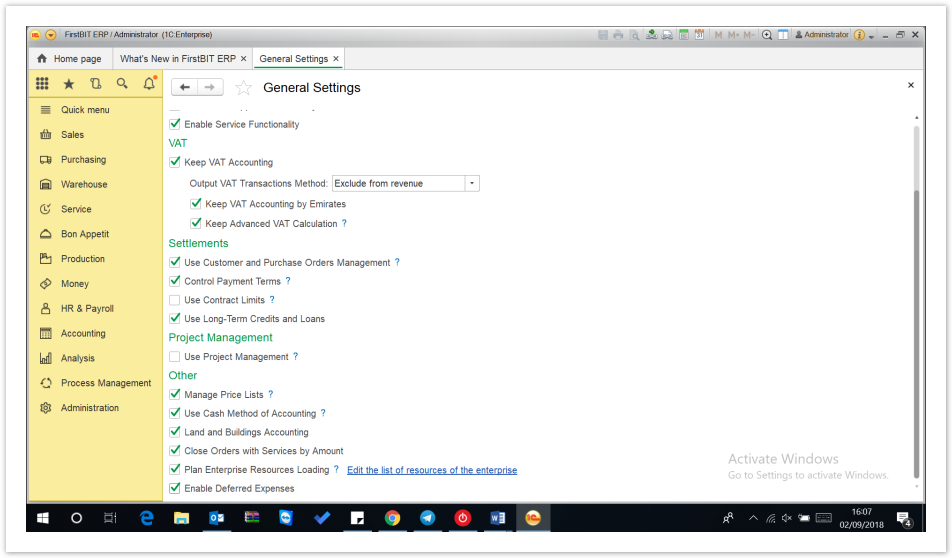...
To create a deferred expense document
Step 1-Enable the setting
Go to Administration > General settings > Enable Deferred expense
Step 2
...
: Create Invoice
...
Received
Fill all the required details in the main tab, company, entity
Add Expense: Include the expense you want to allocate over the months
...
or period.
Add
expenseExpense Item
-: Click on the Create/Cancel
deferralDeferral option.
- A Deferred Expense dialog box appears- fill in the details as required.
- Deferred from/to- You must include the period from when to until when you want to defer these expense.
- Choose the calculation type-If you want to do the calculations monthly, Calendar days or Manually.
- Choose the GL Account-Deferred expense
- Expense GL account-The account through which month end closing will transfer the balance to profit and loss account.
- Expense item-Choose the expense item
Fill in Deferred Expense Dialog:
- Deferred From/To: Specify the period for deferring the expense.
- Calculation Type: Choose how you want to calculate the deferral (monthly, calendar days, or manually).
- GL Account: Select the deferred expense account.
- Expense GL Account: Choose the account for transferring the balance to the profit and loss statement at month-end.
- Expense Item: Select the relevant expense item.
The below icon, help you identify if these expense are being for the period or not.
Please note, these deferred expense will not be included to the cost of Invnetory.
...