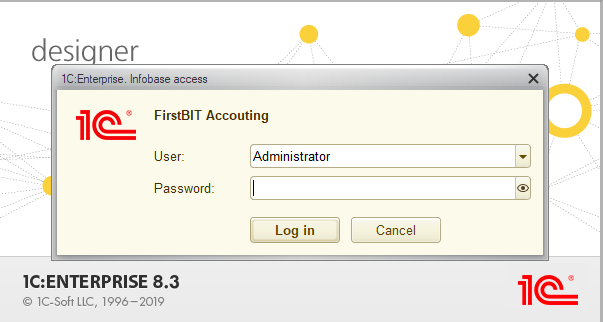Problem: How to restore the database from Backup (Self-host)?
Solution: In order to restore the database from the Backup (Self-host), you need to do the following:
Here is Please find an example , of below how you can to create an empty base Infobase and restore the a backup into this baseInfobase.
1, Open the Application on your desktop . Click > click Add.
Select Create Infobase - > Next.
Choose Create Infobase from template:
If you don't have this configuration, download it from the link:
After downloading the file of configuration, extract the files to the current folder.:
Double-click to start the configuration installation .> Next:
Continue the installation of configuration > Next:
As configuration installed successfully > Finish installation:
Enter the name of the Infobase - > Next.:
Specify the path or the software will write it itself - > Next. :
Finish adding Infobase:
2, Open the designer.:
Go to Administration - > Restore infobase. Specify the file to download.
Agree or disagree with message to continue restore of the Infobase:
Restoring is in process:
As Infobase restore successfully, a pop-up message appears:
After re-open of the Designer is re-opened, go to the Enterprise.:
If you don't see this signicon, then you need to add it.:
Also, it's possible to open program as usual.
The Enterprise is open . You can and ready for work.
Thanks for being a First bit Customer!