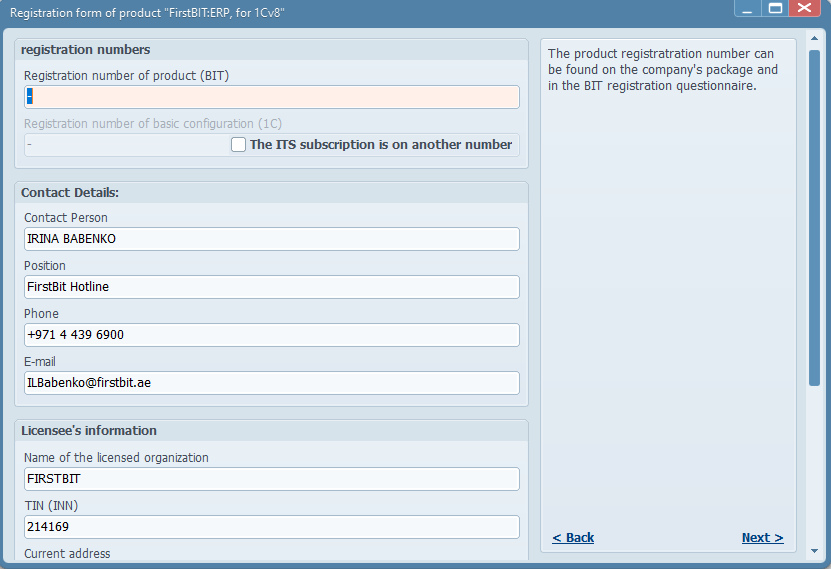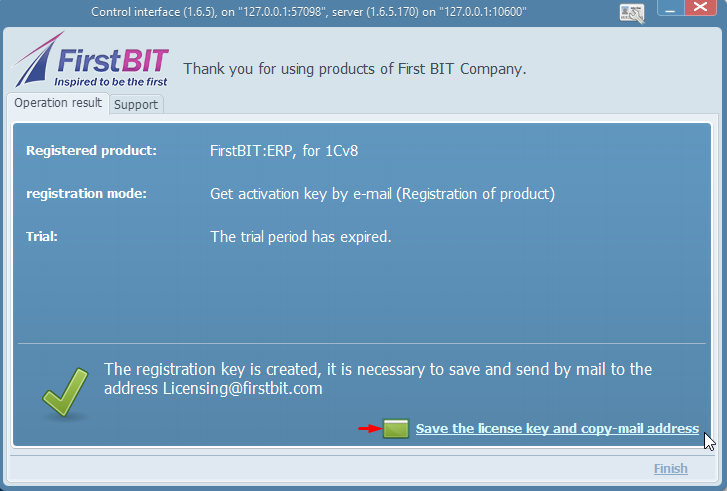...
3. Enter all relevant fields.
THE BELOW FILLED DETAILS IN THE SCREENSHOT ARE JUST FOR AN EXAMPLE. PLEASE FILL YOUR COMPANY DETAILS AS EXPLAINED BELOW.
Fields details:
- Registration number - it has to be the same number that is received from the Vendor for the 1C license activation, it is also known as the Registration key.
- Contact details, Position, Phone number, and Email - they all should be of the user of the software.
- Name of the license organization - name of the company for which you are requesting the license.
- TIN - it is the TRN of a group or you may enter the P.O.BOX no of the client.
- Current Address, legal addressLegal Address - Address of the company.
- The contact Contact number and email id Email ID can be the same as the contact details.
- Website - if available enter the website. If , if not , - click on no website.
...
4. Enter Next and Save the license key – it is the file by which the license is granted.
Any changes in hardware or major changes occur in the computer, a new license needs to be requested.
If first-time Registration is done, automatically 10 days trial version is activated for the user.
...