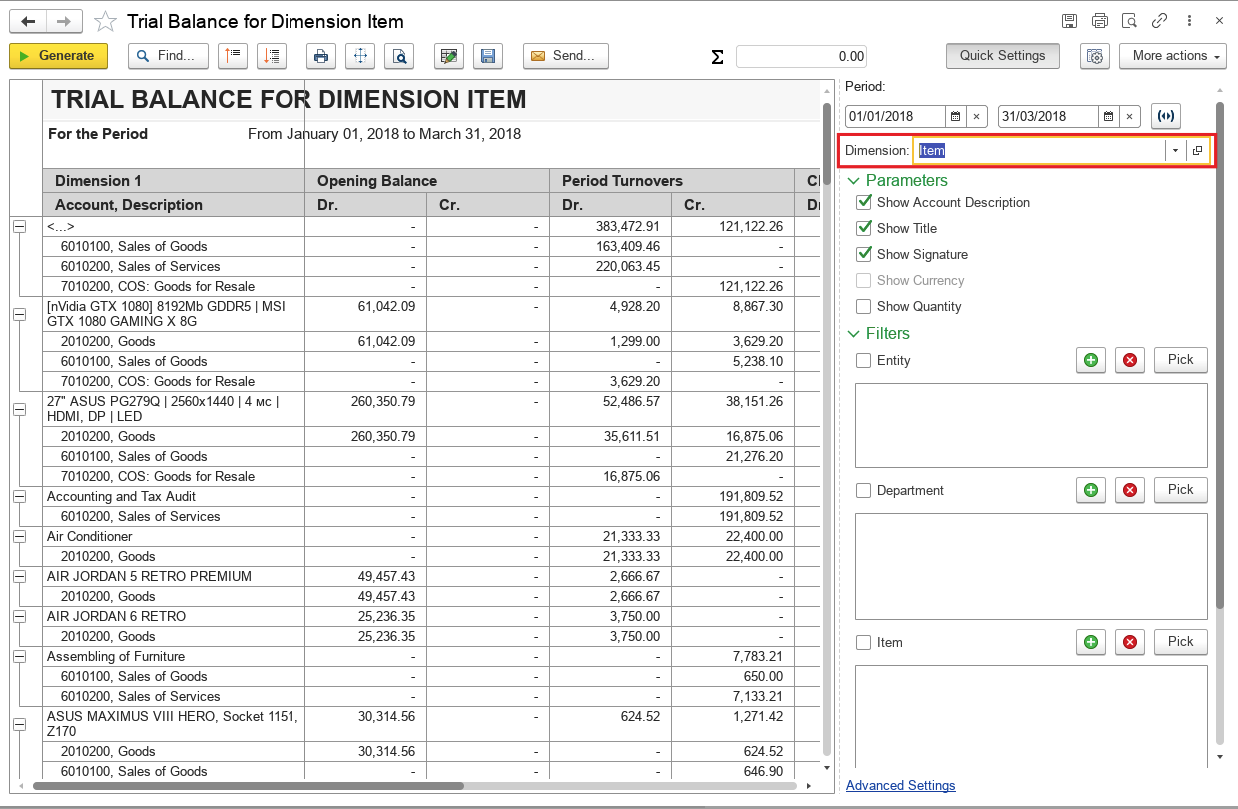Problem: How can we check the ledger for a particular expense like fuel,
...
customs charges etc.
Solution: If you want to check the GL entries related to a particular item you can check the Trial balance as
...
follows
1) In the Accounting Reports section open Trial Balance for Dimension
...
2) In Dimension field select - Item
3) In the Item filter you can select the inventory or Exepense Expense items that you want to check the ledger for
...
4) After selecting the item Generate the report again
5) If you double-click on any value the system will give you the option to open a "Statement of Account" with transaction details of the selected item
...